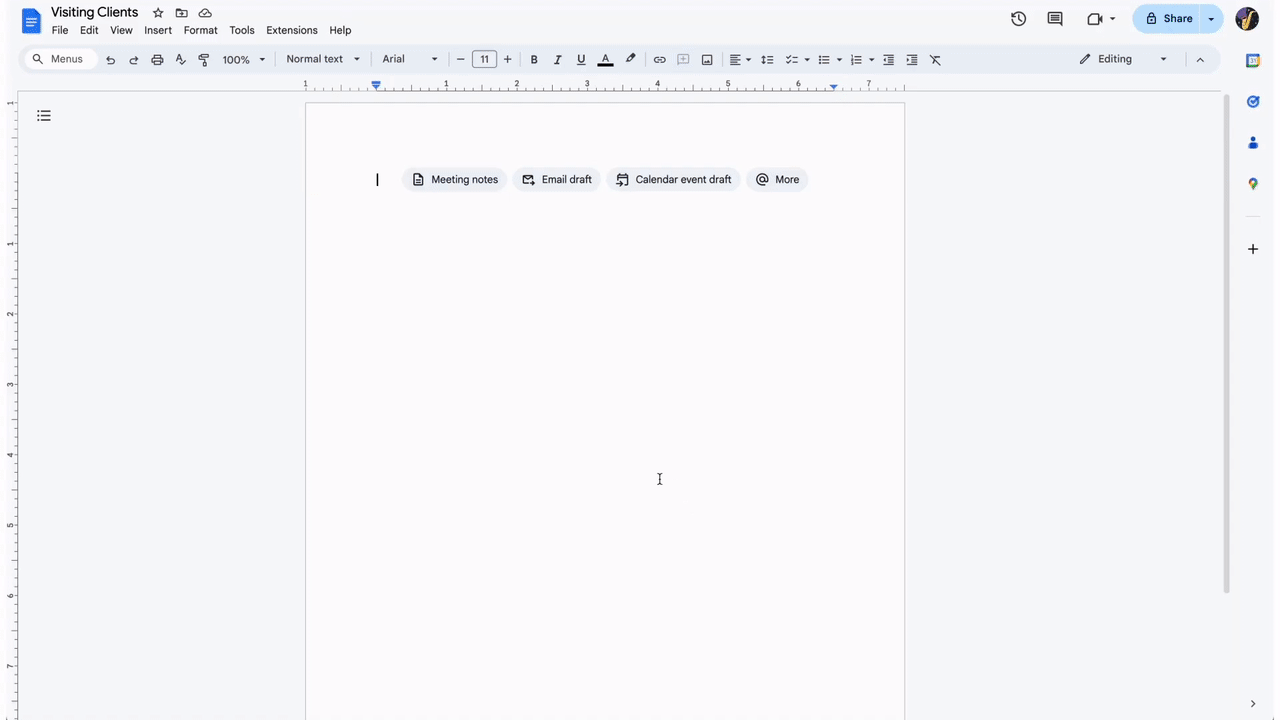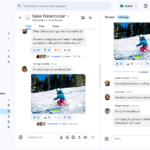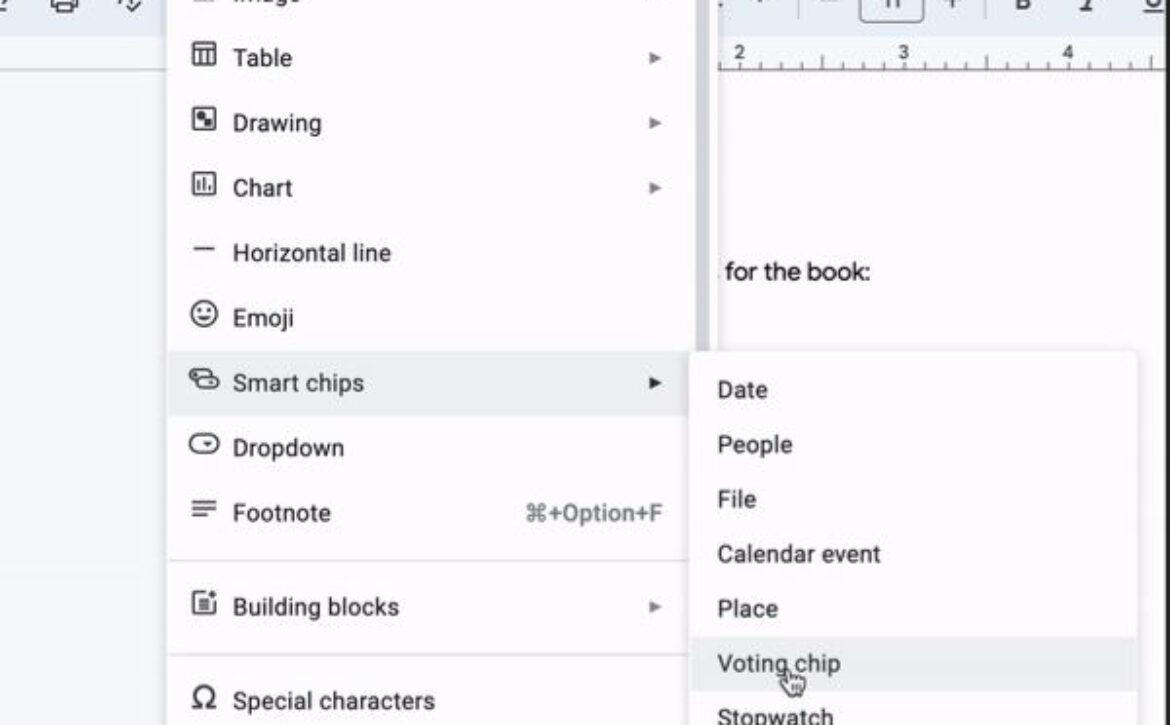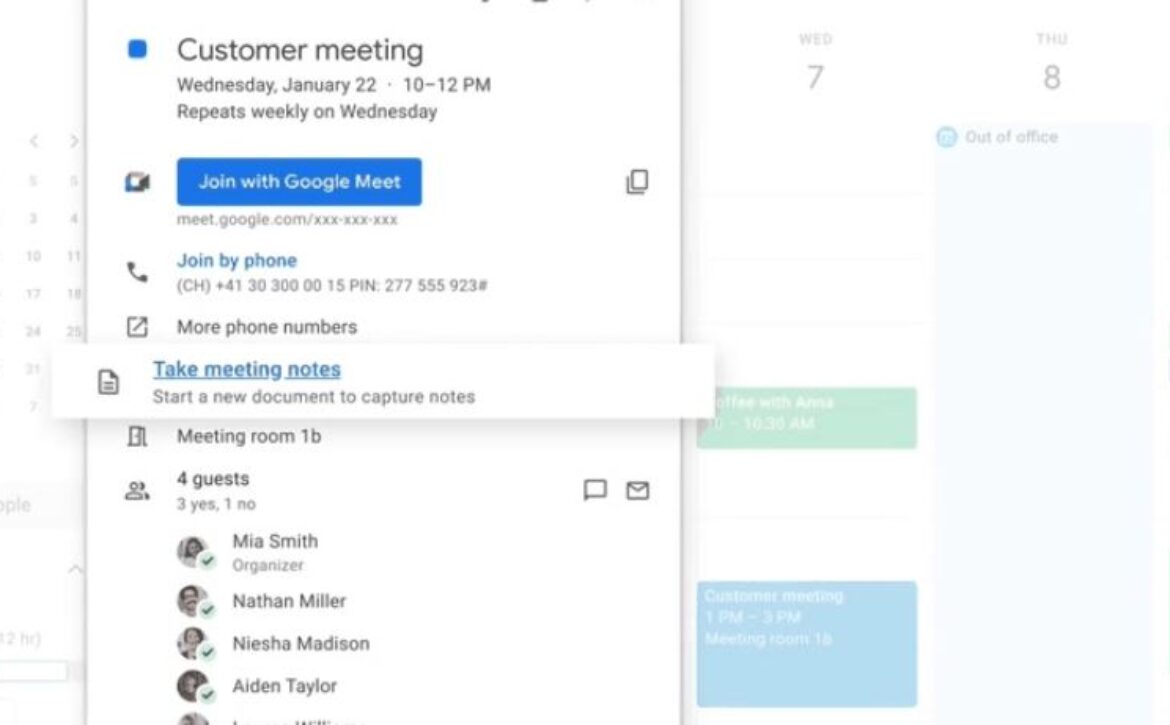Draft an email in Google Docs
Tip: Draft an email in Google Docs
Do you wish you could use doc style formatting in an email that you’re writing? Drafting an email for someone else to send. No need to copy paste anything. Here to show you how to work your space in Google Workspace.
Draft an email in Docs.
Let’s get started.
- In a Doc type the @ symbol.
- From there you’ll see a dropdown menu.
- Choose email Draft.
- A template will populate in which you can type the recipients and content of an email.
- Once you’re finished, click the envelope button in the upper left hand corner.
- An email draft will be auto populated from your dock into Gmail.
- Preview the email then send. 8 So there you have it.
- So there you have it.