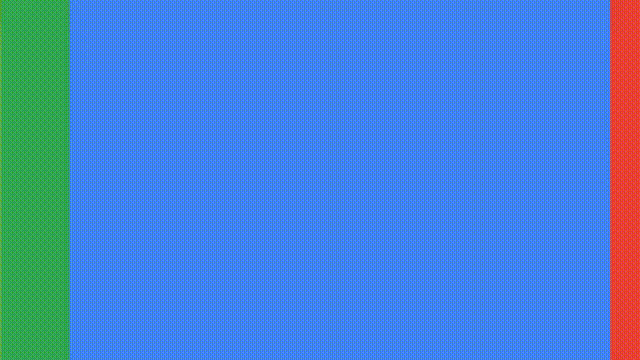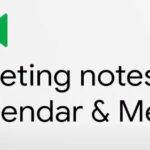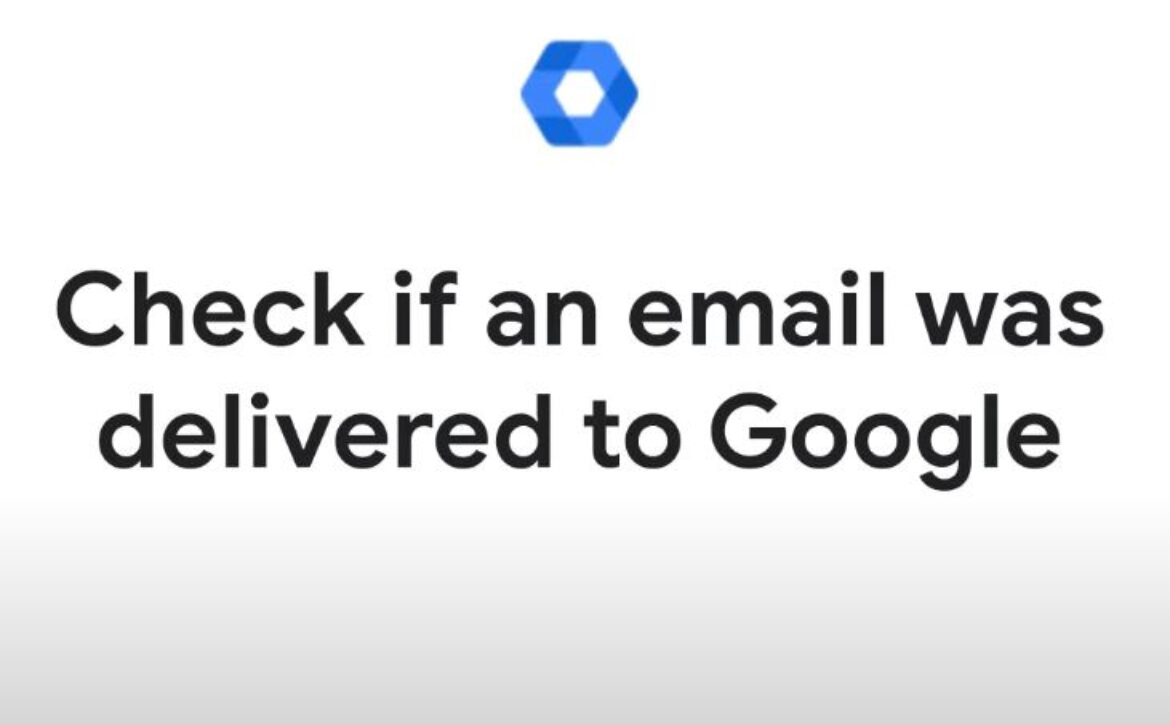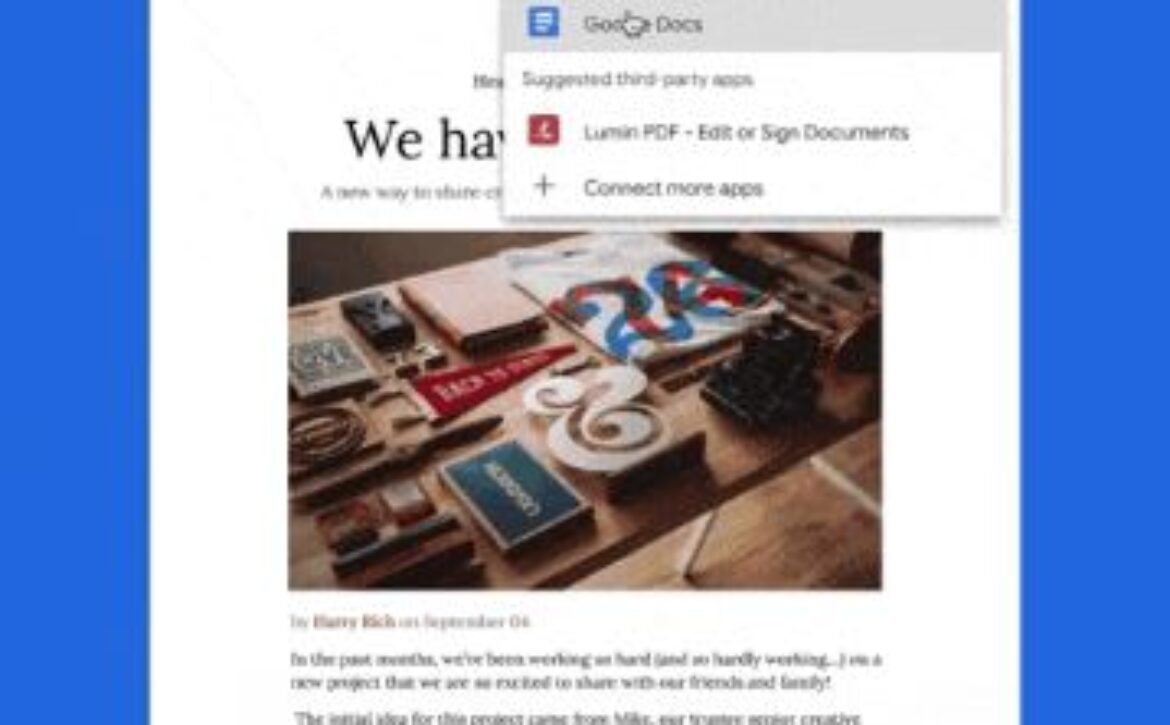Google Meet in Google Docs, Sheets, or Slides
Tip: I’m going to show you how to make those more collaborative by using Google Meet and Google Docs, Sheets, or Slides.
- From within a Google Doc, Sheet, or Slide, you can join or start a Google Meet meeting.
- Doing this will launch the meeting in a sidebar Launch
- Google Meet meeting so you can see the participants and your file at the same time.
- You can then share your view of the file
- You can then share your view of the file so people can follow along.
- You can also send them a link to the file using the meeting chat so they can edit with you in real time.
- For meetings you’ve already joined directly in Google Meet,
- you can transfer these by clicking the Meet icon
- you can transfer these by clicking the Meet icon and selecting bring the call here.