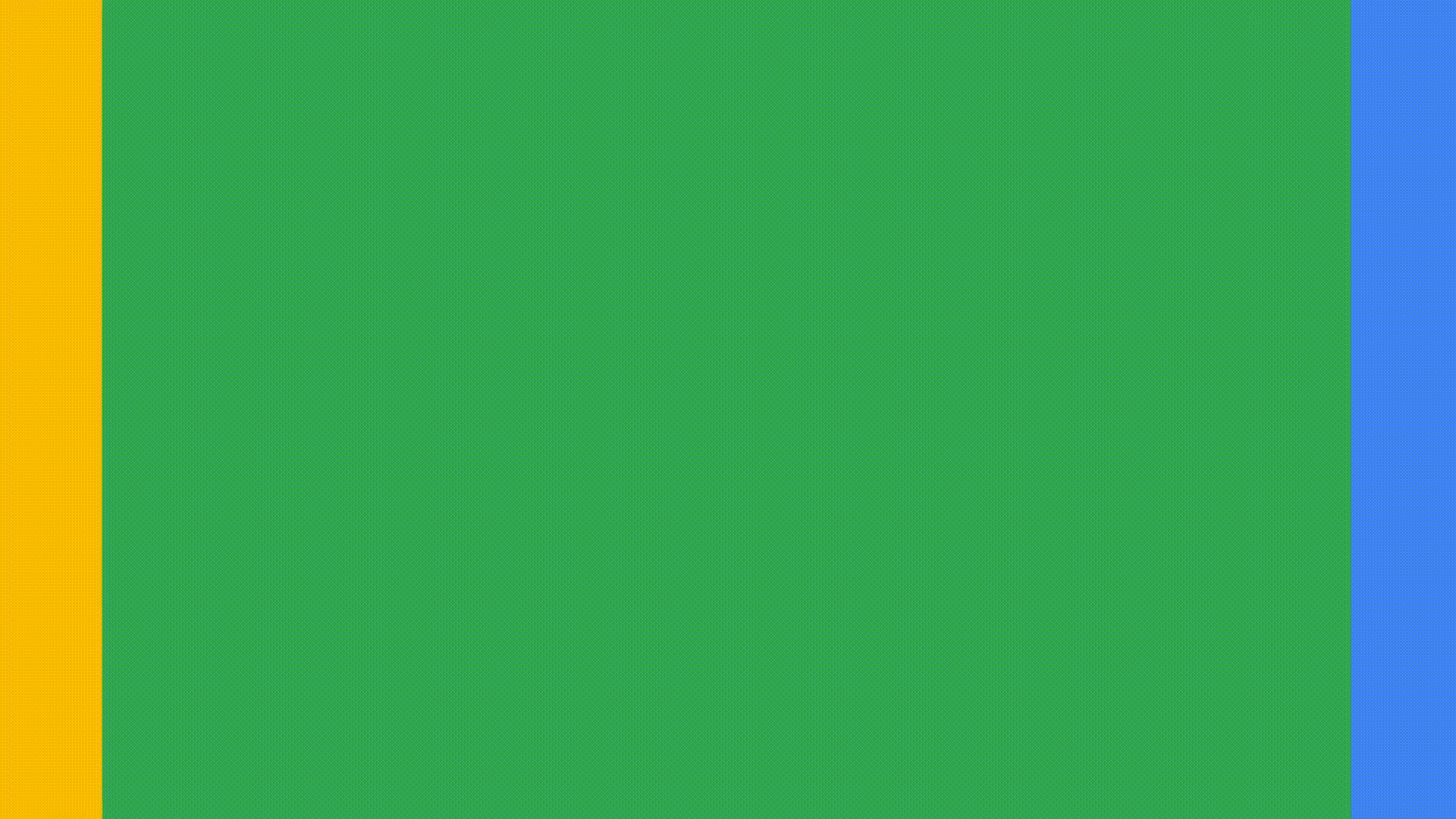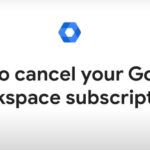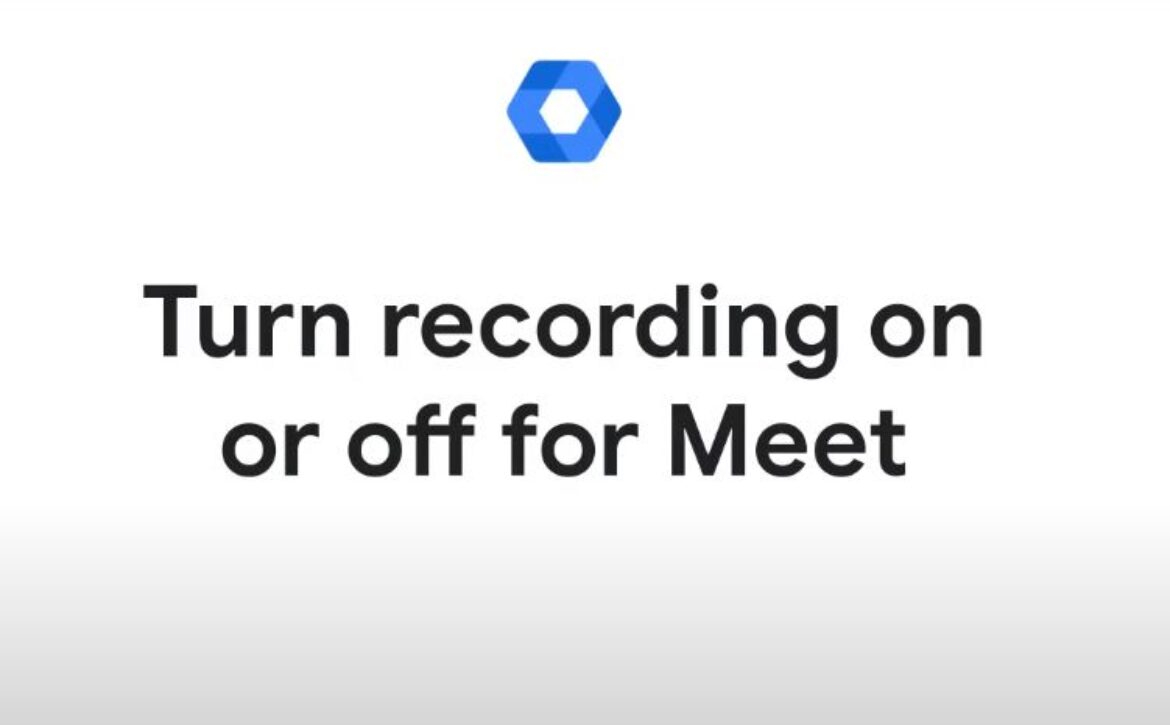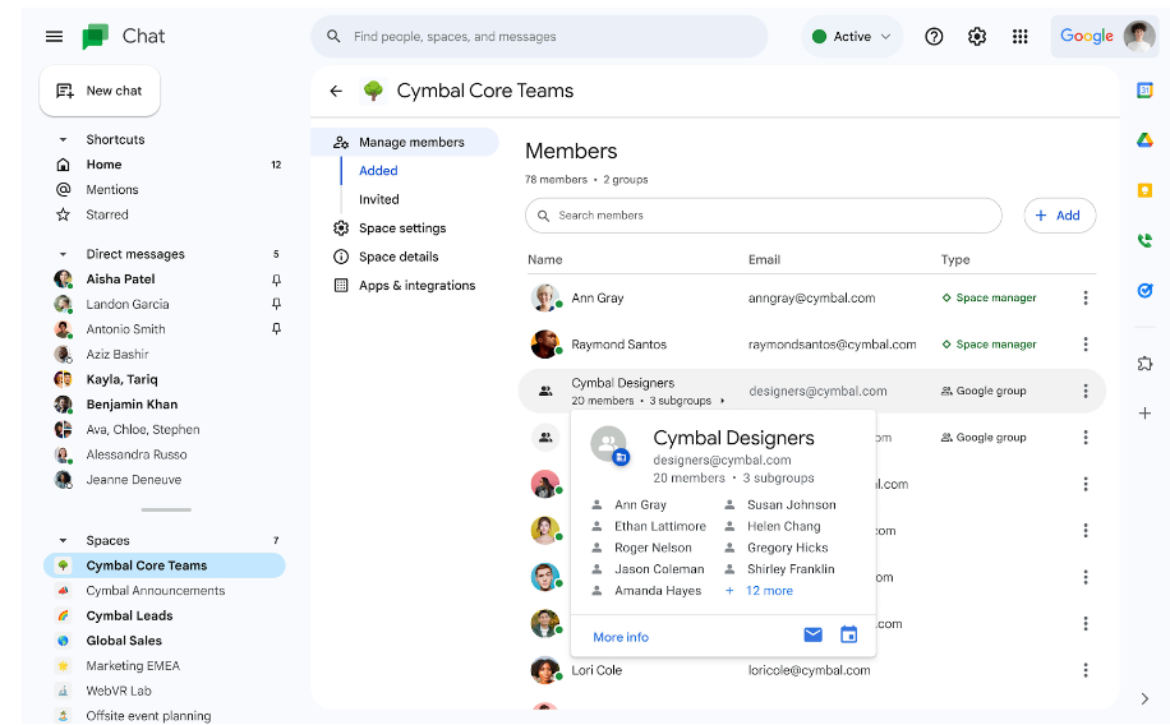Meeting notes in Google Calendar and Google Meet
Tip: Do you find yourself spending too much time reconciling notes after a meeting? In this episode of Hybrid Meeting Tips using Google Workspace, we show you how to easily create a shared document for meeting notes with Google Calendar and Google Meet!
- When creating or editing a meeting invite in Google Calendar, you can easily create a shared notes document by clicking Create Meeting Notes.
- This will create a new doc using a Meeting Notes template and automatically share it with all participants.
- Before your meeting, you can add an objective, agenda, or other content you plan to cover.
- During the meeting, participants can open the doc from the event in Google Calendar or from the information pane directly in Google Meet.
- Now everyone can contribute to the notes in one place and assign action items for post-meeting follow-up.