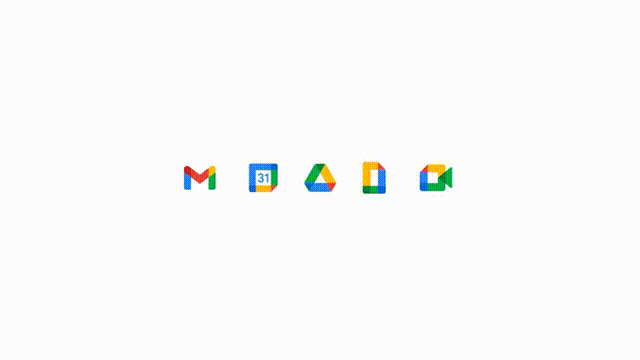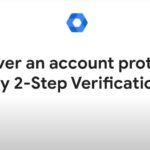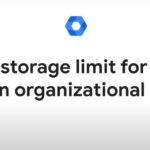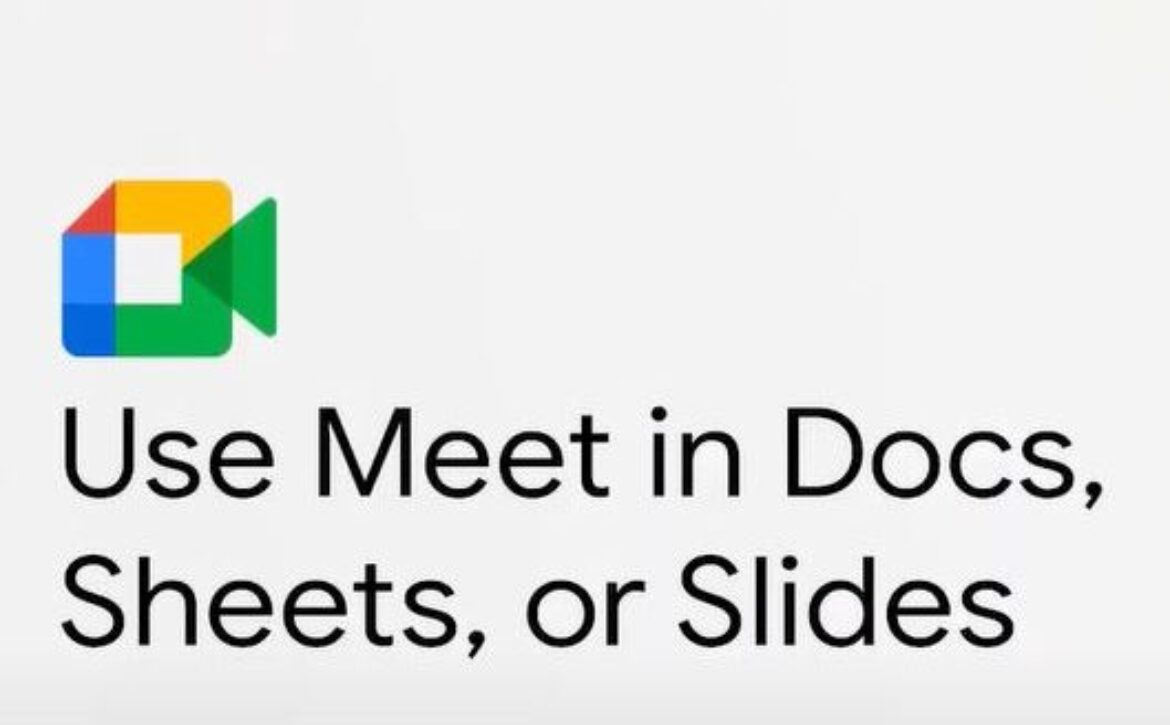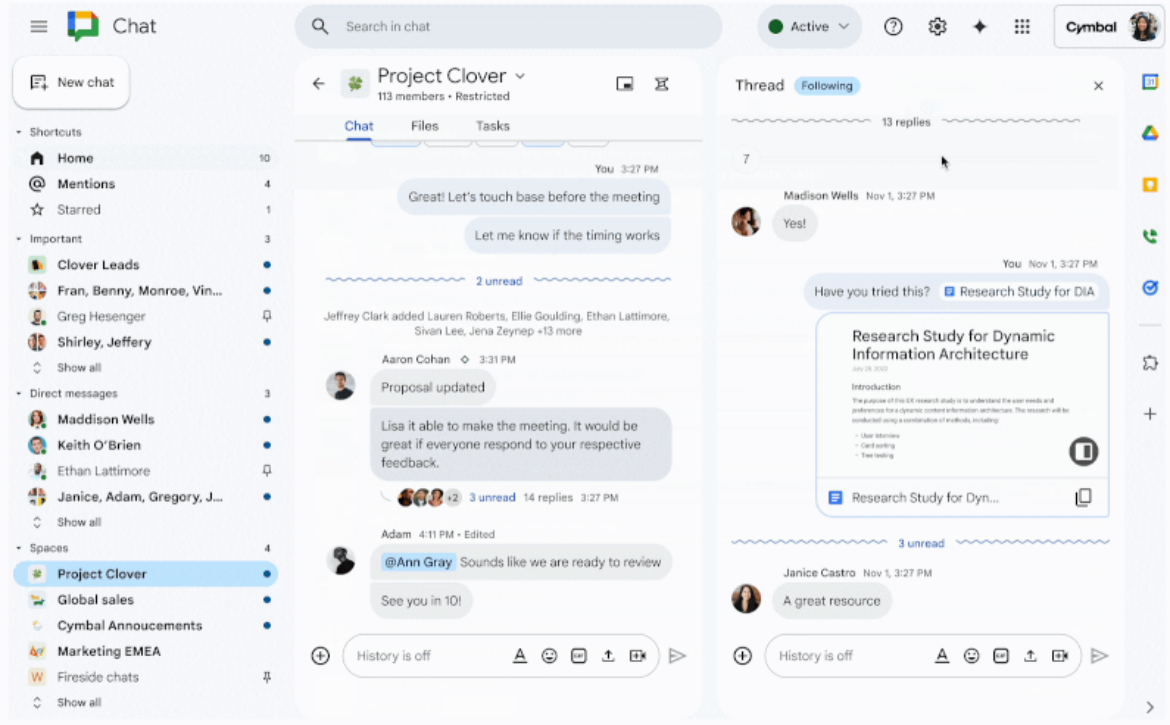Restore Drive data for users in your organization
Tip: You can only recover deleted data within 25 days after a user empties their trash. After that window, it is no longer recoverable.
- Sign in to your Google Admin console, and go to Menu-> Directory-> Users.
- Find the user who needs their Drive data restored.
- Point to the user and click More options-> Restore data.
- Select the date range for the data that you want to restore. You can only restore data that was deleted within the last 25 days.
- Under Application, click the Down arrow-> Drive.
- Click Restore.
After the restoration action is done, ask the user to check for the restored data in Drive. File are restored to their original locations.
Note: After you restore an item in Drive, the user needs to reshare the item for others to have access.