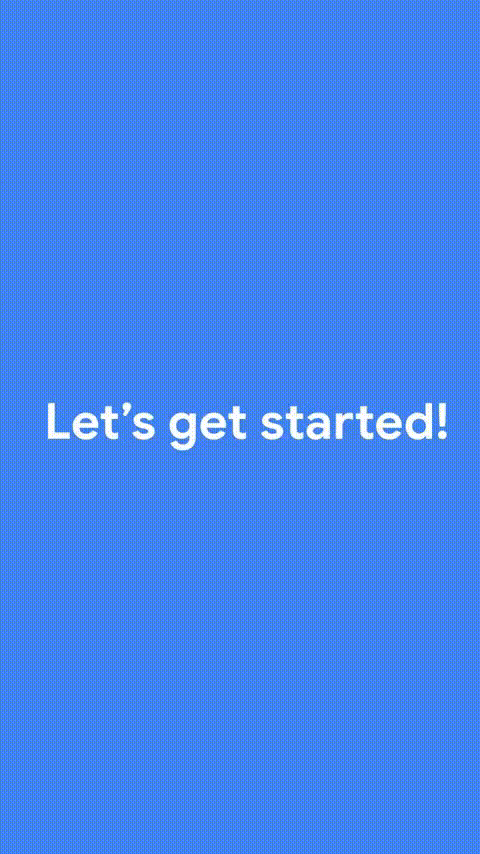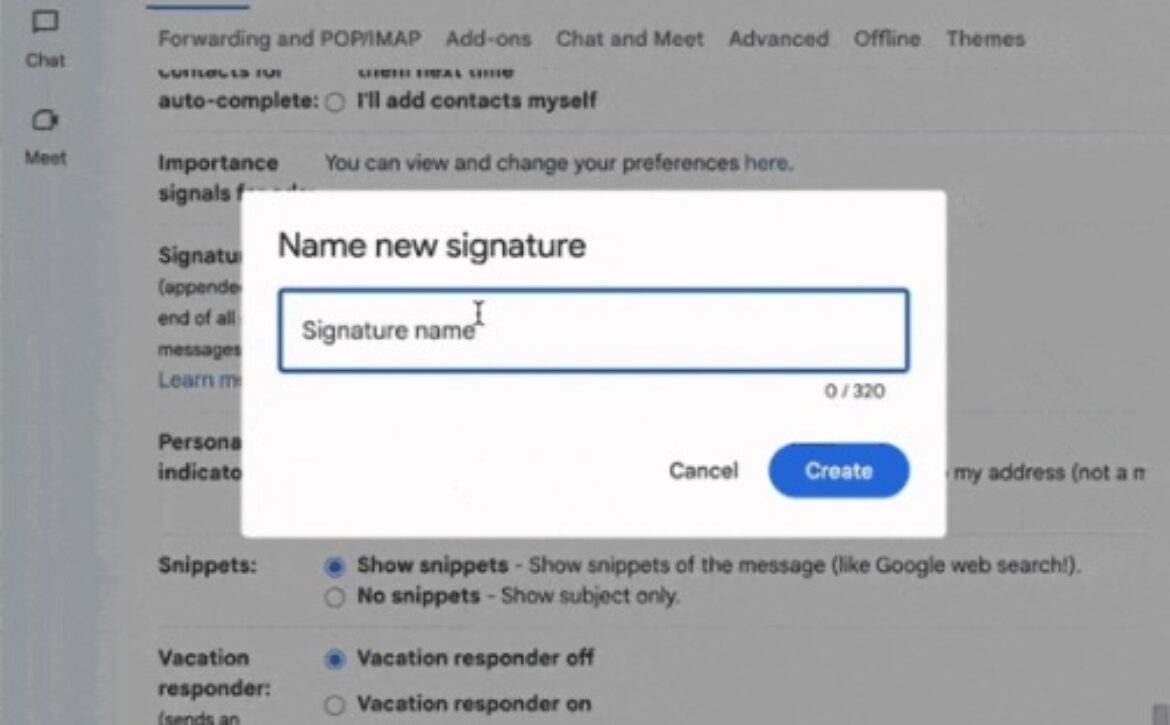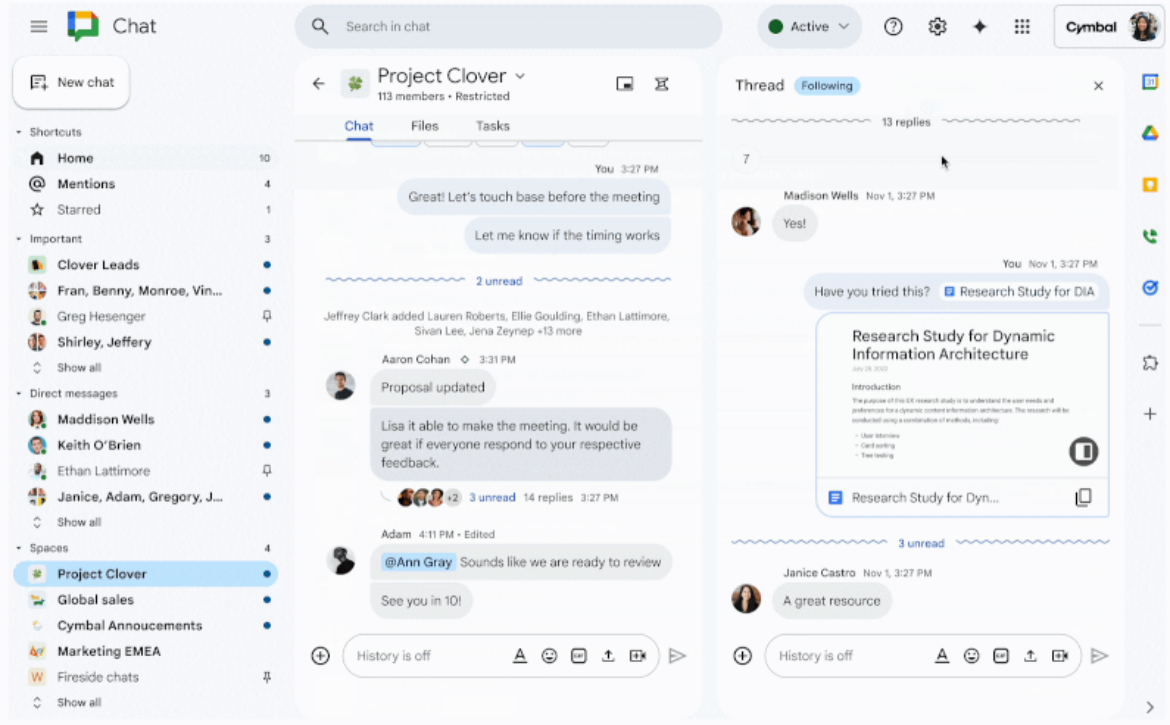Voting chips in Google Docs
Tip: Using voting chips in Google Docs can make the process smoother and a lot more fun.
Let’s get started.
- In a doc, go to Insert, Smart Chips, then Voting Chips.
- And readers of your doc can cast their vote.
- You can choose your emoticon for voting and readers of your doc can cast their vote.
- Right within the doc itself just by clicking on the emoji.
So there you have it, use voting in Docs in one easy step.