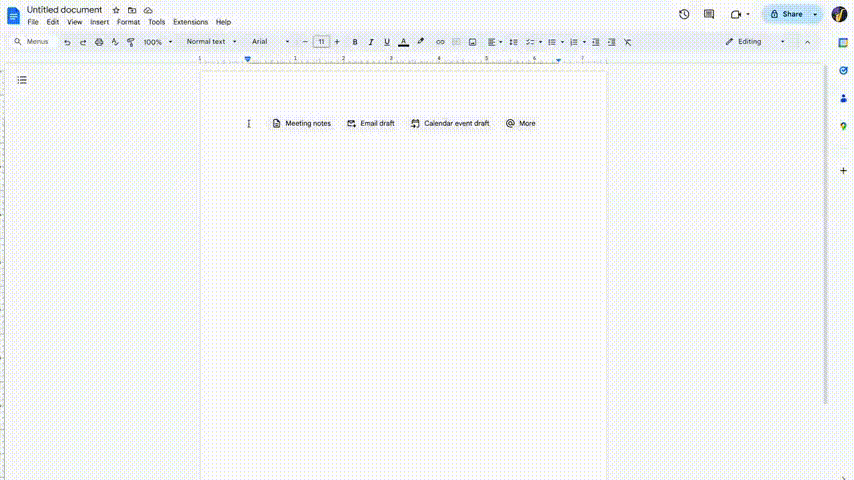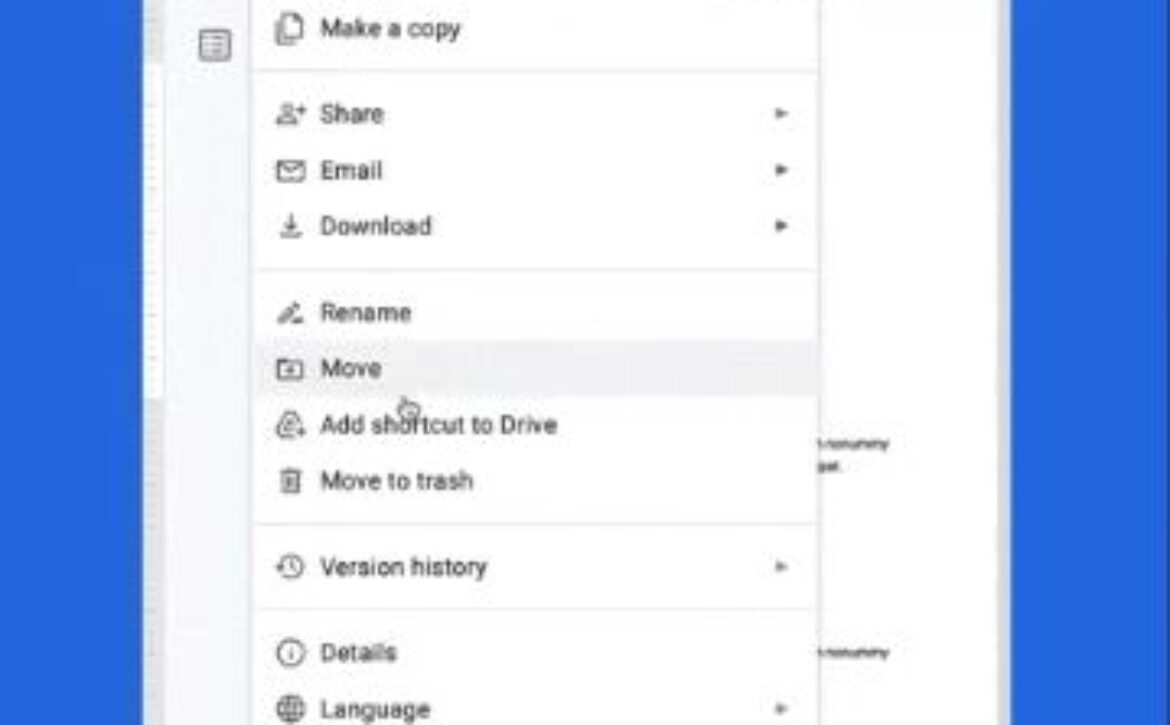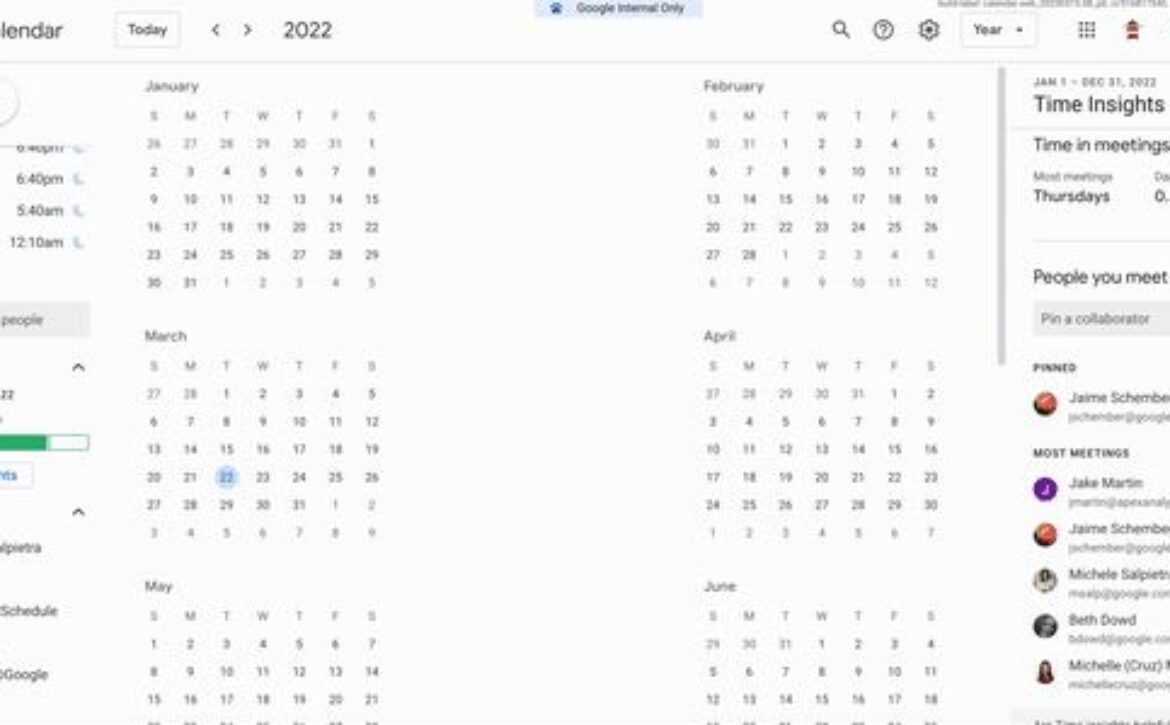Draft a calendar event in Google Docs
Tip: So there you have it. Draft a calendar invite in one easy step.
Let’s get started.
- Open a new doc and type “@calendar event draft.”
- From there, add details, like start and end time, description, guests, and more.
- You can also add collaborators to your doc who can then collaborate on your calendar invite.
- When you’re finished, click the Calendar button, and it will automatically pull the details into a calendar invite.
- Press Save and Send.