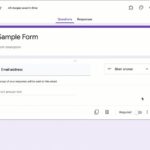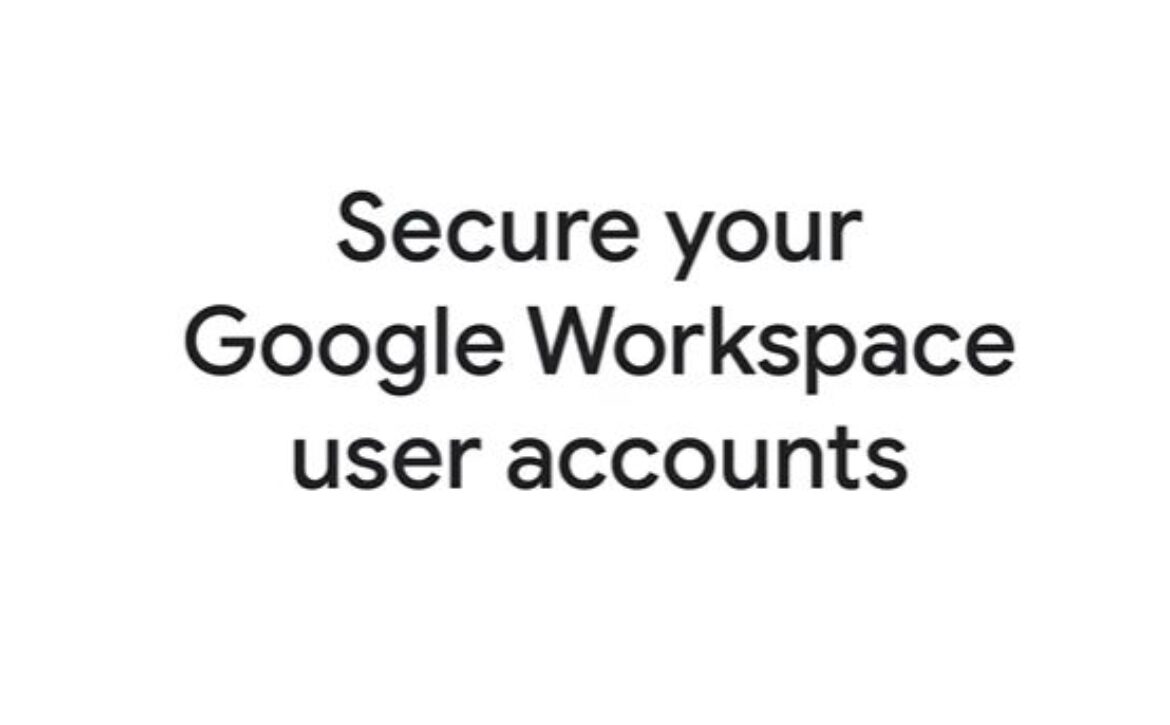Boost productivity in Google Drive with Keyboard Shortcuts
Speed up how you use Google Drive with these keyboard shortcuts.
Useful Google Drive Keyboard shortcuts
Use keyboard shortcuts in Google Drive to navigate, select, edit & many more.
Note: Some shortcuts might not work for all languages or keyboards.
Most used shortcuts-
Sharing with Drive made Easy Creating a new folder | Select the file you want to share and hit “.”(dot) key for the sharing window to appear Shift + F
|
Select multiple items | Ctrl + click |
Create a new Google Doc, Google Sheets and Google Slides | Shift + T, Shift + S, Shift + P Respectively |