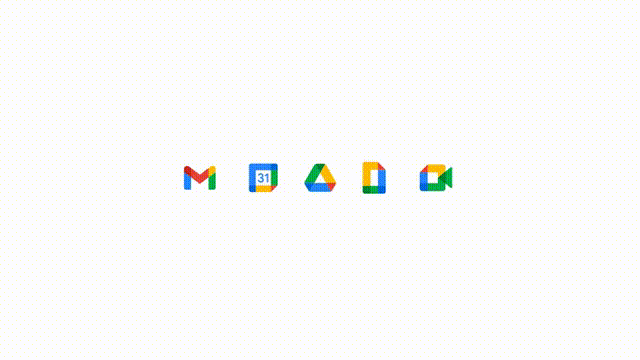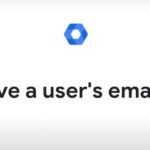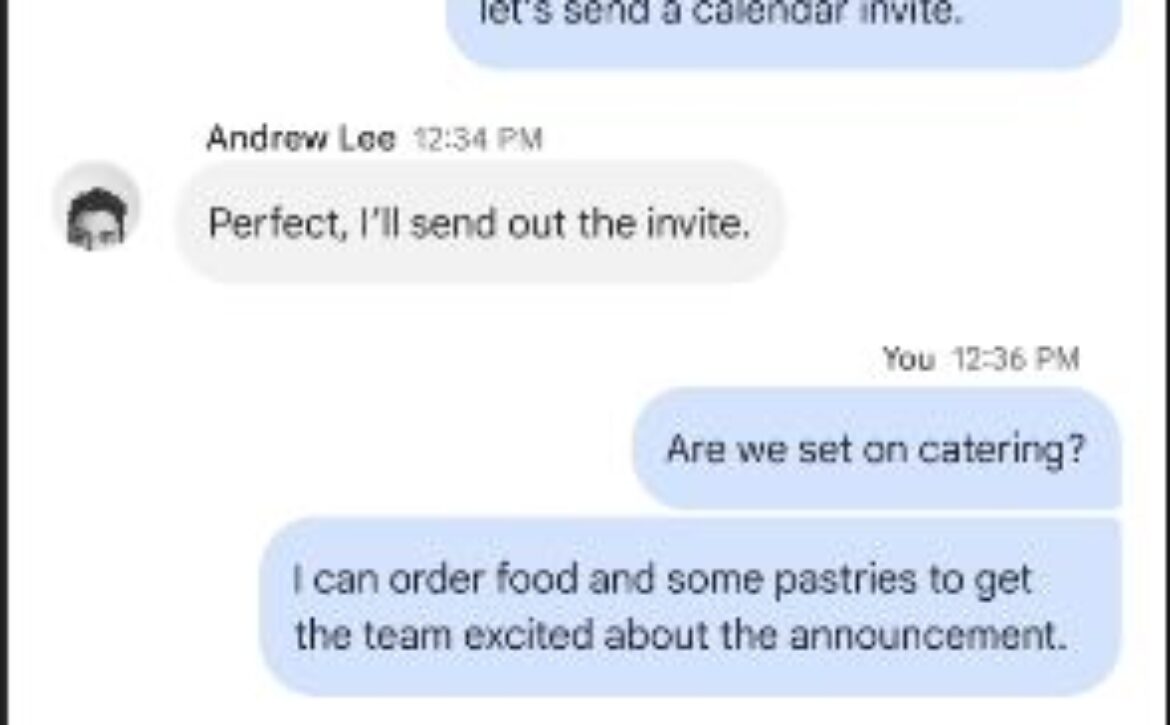Check if an email was delivered to Google
Use Email Log Search (ELS) in your Google Admin console to find messages to and from people in your organization. You can find all messages within a certain time frame, or search for messages by sender or message ID. Optionally, download and save your your results to Google Drive or in a .csv file.
- Sign in to your Google Admin console using an administrator account. Then go to Menu->Reporting->Email Log Search
- Select a date range from the list.
- In the search fields, enter any information you have and click Search.
- Under Subject (or Message ID), click any of the subjects
- To see message details and delivery status.
- Check the Status field for a status of Delivered.