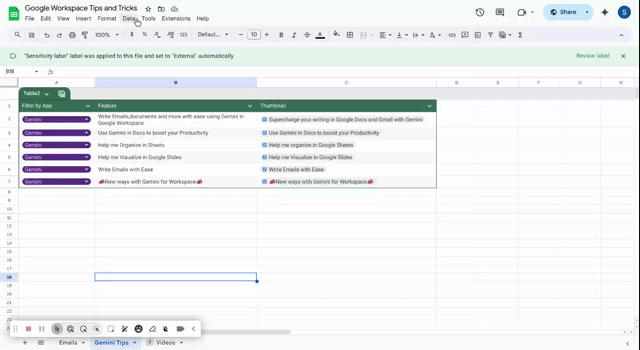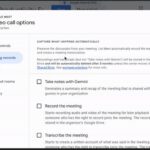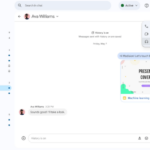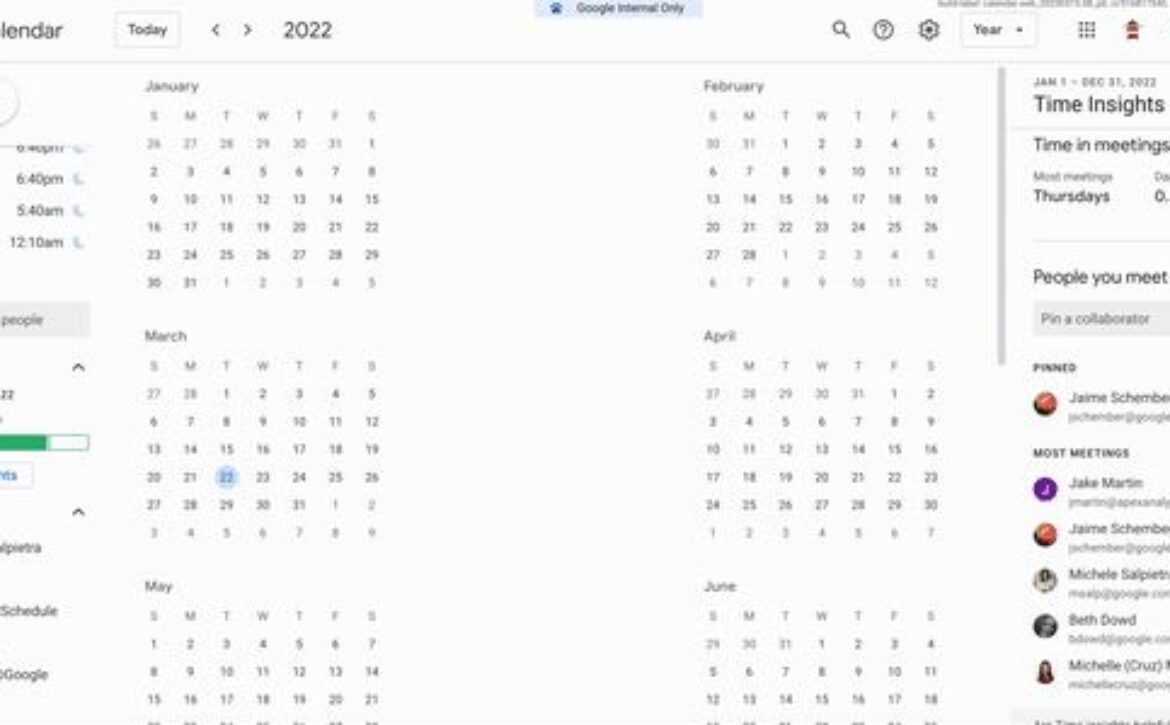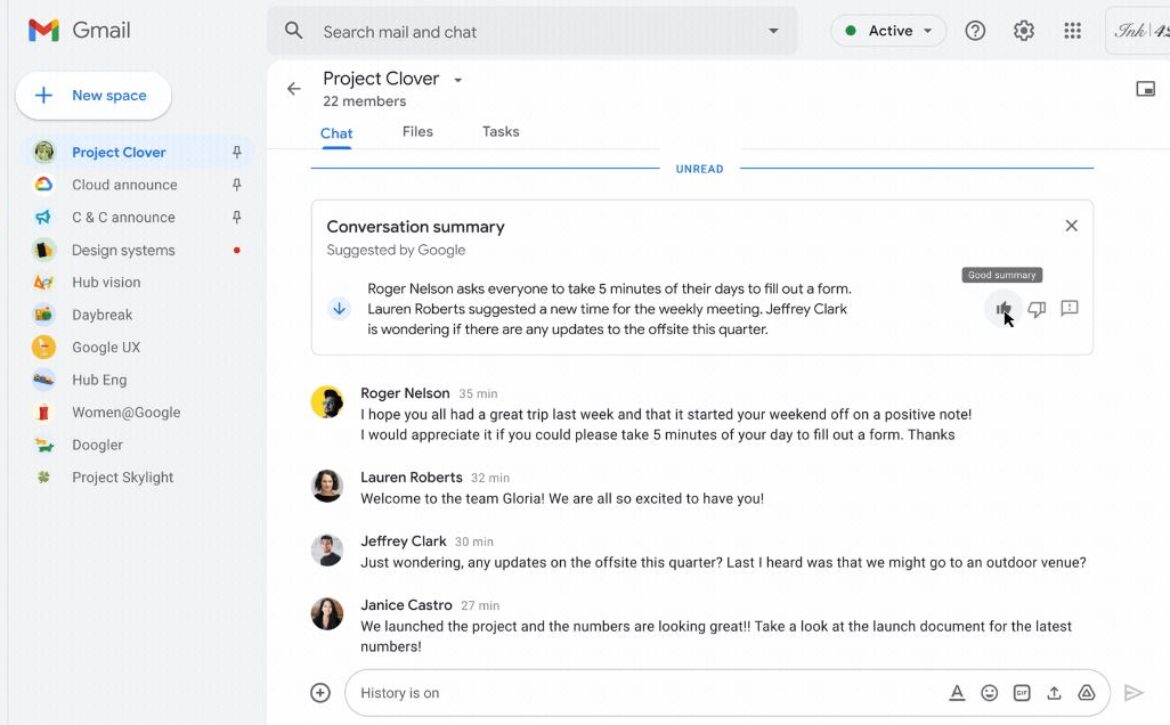Enable Multi-Select Dropdown and chips in Google Sheets
Tip: Do you need to track more than one status for a project in Google Sheets? Need to select multiple options from a dropdown without duplicating rows?
Allow multiple selections in data validation
Previously, Google Sheets only allowed users to select a single value from a dropdown list when applying data validation. With the new update, users can now select multiple values from a dropdown, enabling more flexible data entry and tracking.
- Flexibility: You can now select multiple entries in one cell, allowing for more nuanced data tracking.
- Improved Workflows: This is particularly useful in situations where multiple factors apply to a single item—such as tracking various project milestones, managing different team assignments, or tagging items with multiple categories.
- Cleaner Sheets: Instead of creating additional rows or columns to accommodate multiple selections, all relevant values can now be consolidated into a single cell, making your sheets cleaner and more efficient.