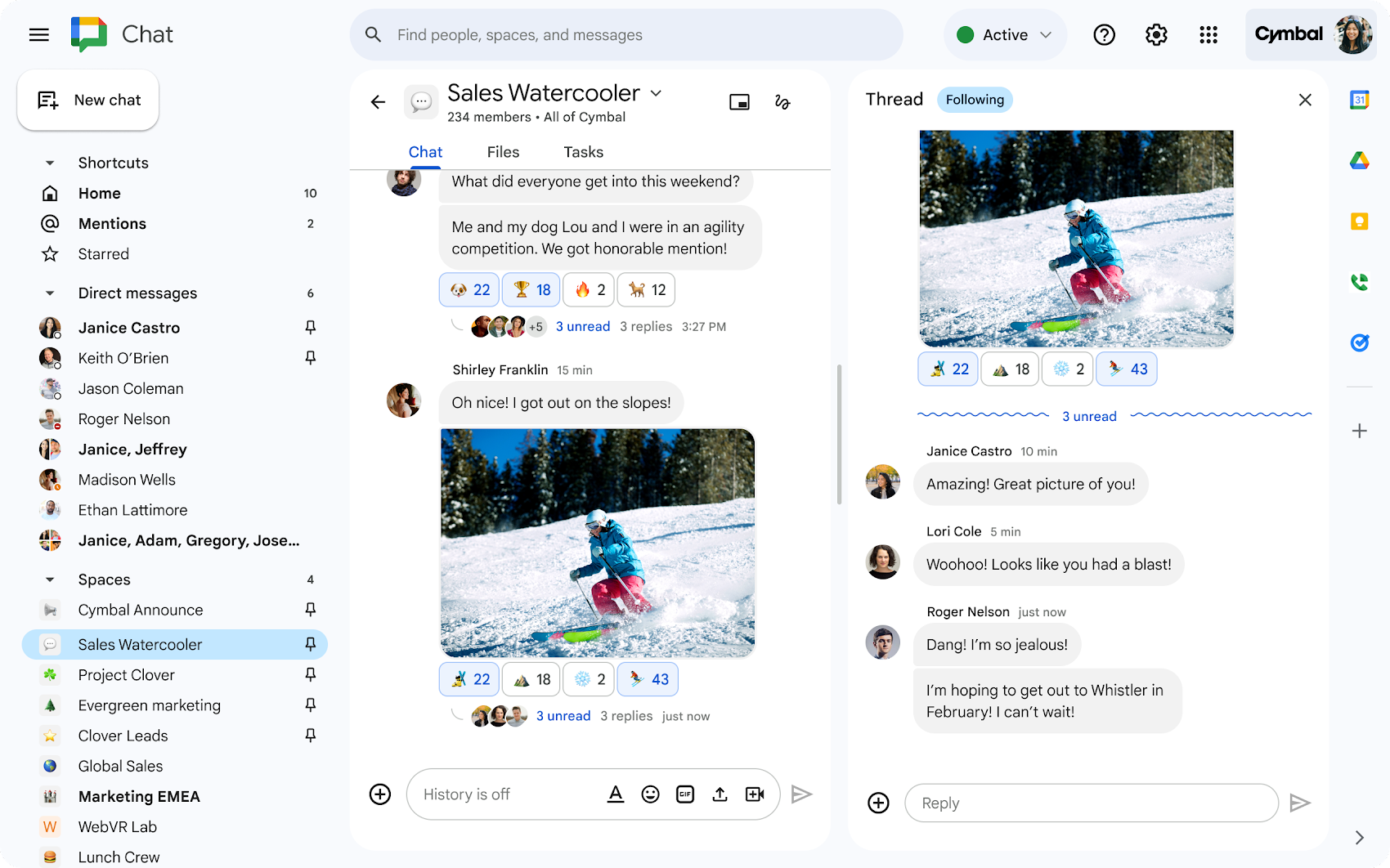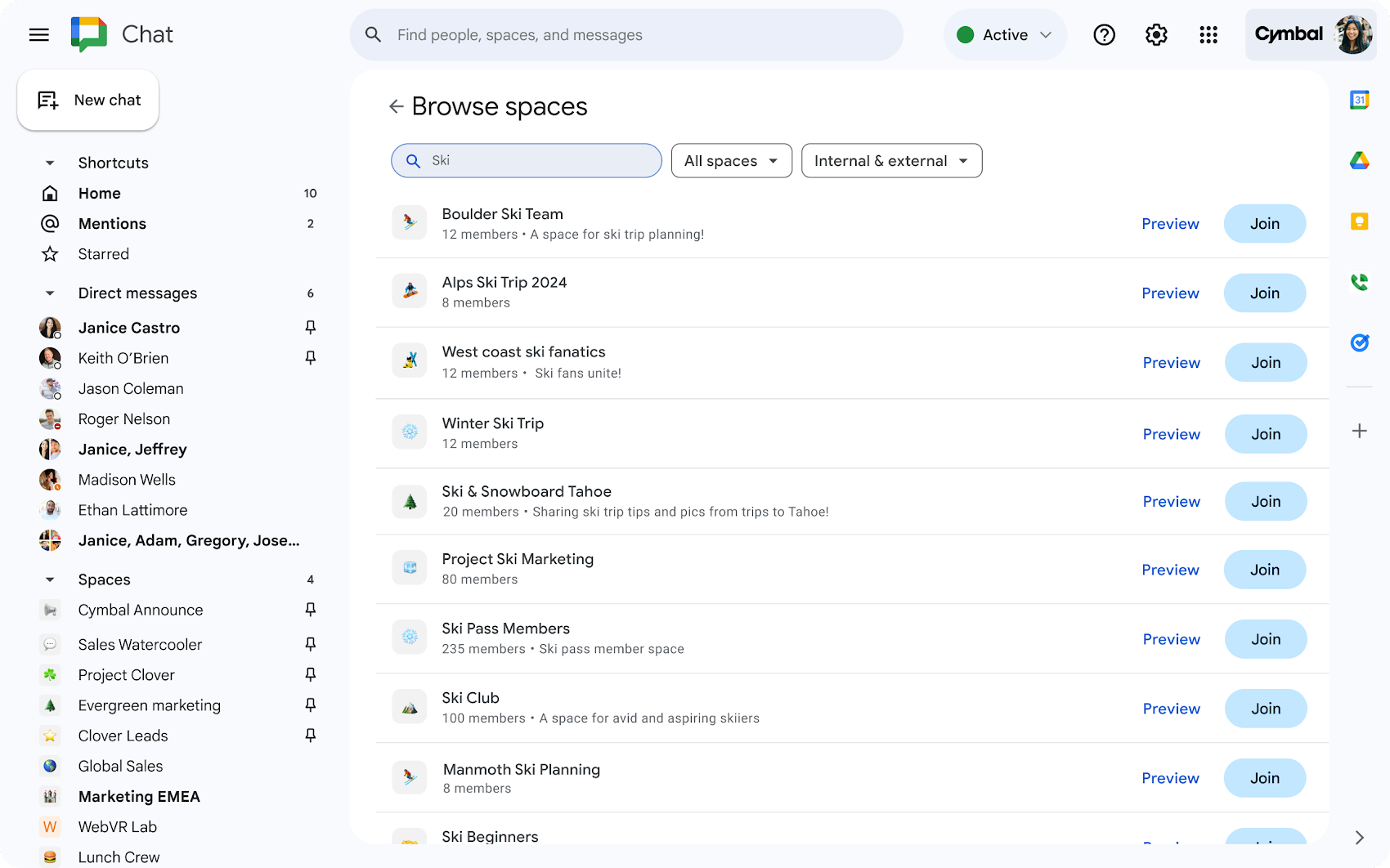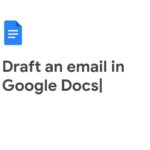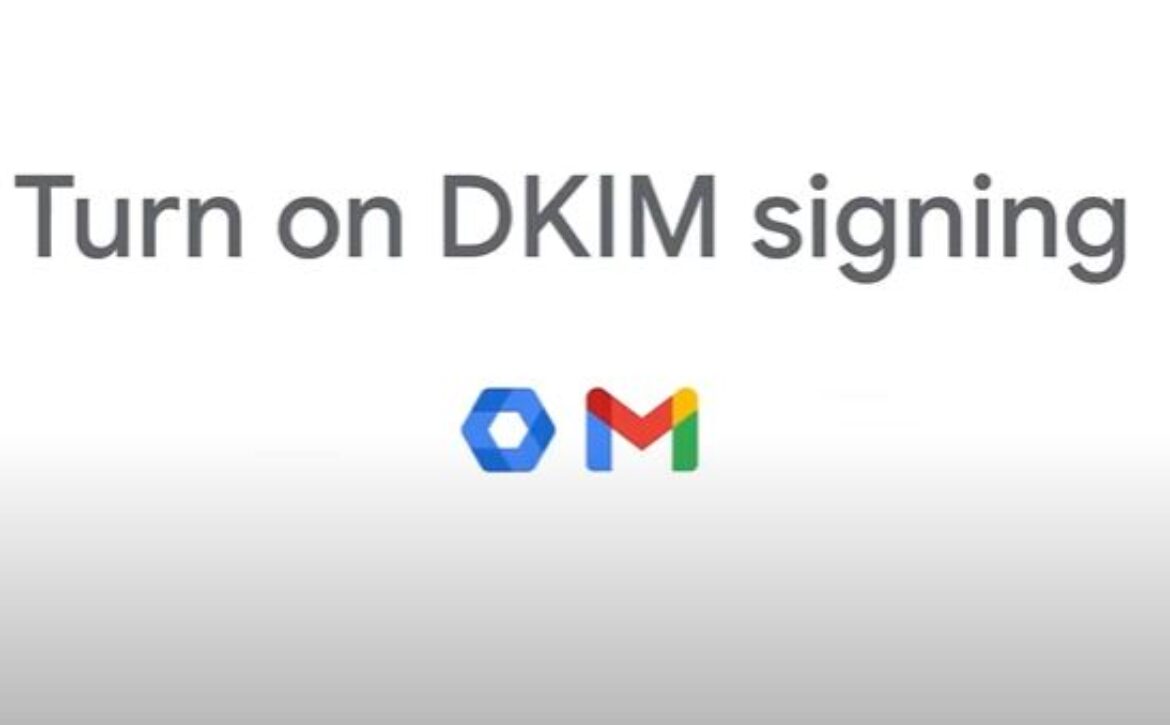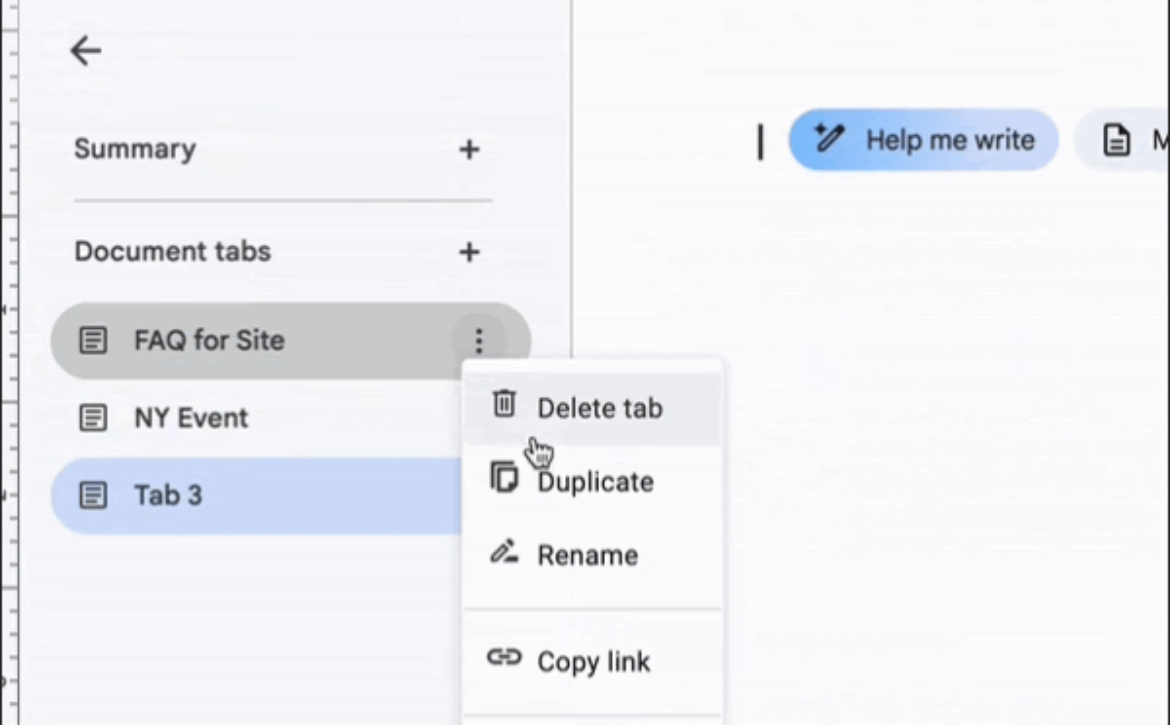Enhancing team culture & community with Google Chat
Google Chat is a great tool for teams to stay connected and productive, with support for real-time messaging, scaled collaboration and rich personal expression. These features also make Chat a powerful way to build culture and community. Here are 3 ways Workspace customers use Chat to foster meaningful connection in their teams, workgroups, and across their organizations.
1. Create a hub for making Connections & Sharing Information
Give your team a space to catch up and reconnect anytime. Create a team space for quick updates, fun articles or memes, and casual chats. Post a question of the day or share a Giphy to keep the conversation going. Use Google Groups to add new members automatically, and keep conversations organized with threads in spaces.
2. Make announcements to connect leaders with team members
As organizations grow, it’s essential that leaders find effective ways to share important news and updates with every team member. Announcements in Chat are a powerful way to support this sort of communication at scale. Only designated space managers can post messages, while team members can react with emojis or reply using in-line threading. Replies can also be disabled when necessary.
NOTE- Spaces currently support up to 50,000 members, and will soon support up to 500,000 users, making it possible to manage communications for large events in a single location
3. Connect around a shared interest
Build community by creating/joining spaces in Google Chat for common interests like travel, cooking, or pets. Easily add members, share links, and make spaces discoverable by browsing or searching in Chat or Gmail. Anyone in your organization can join and engage with these spaces.