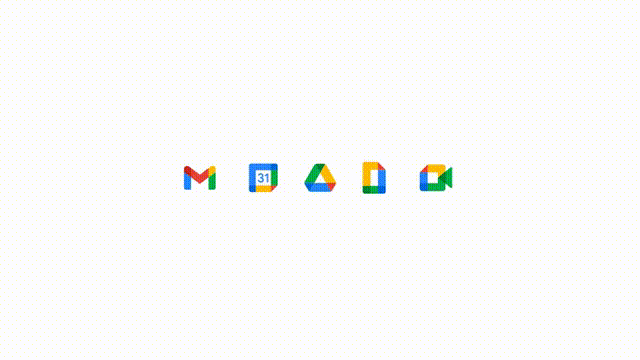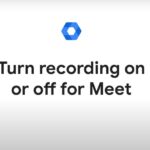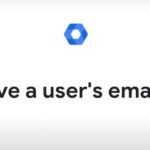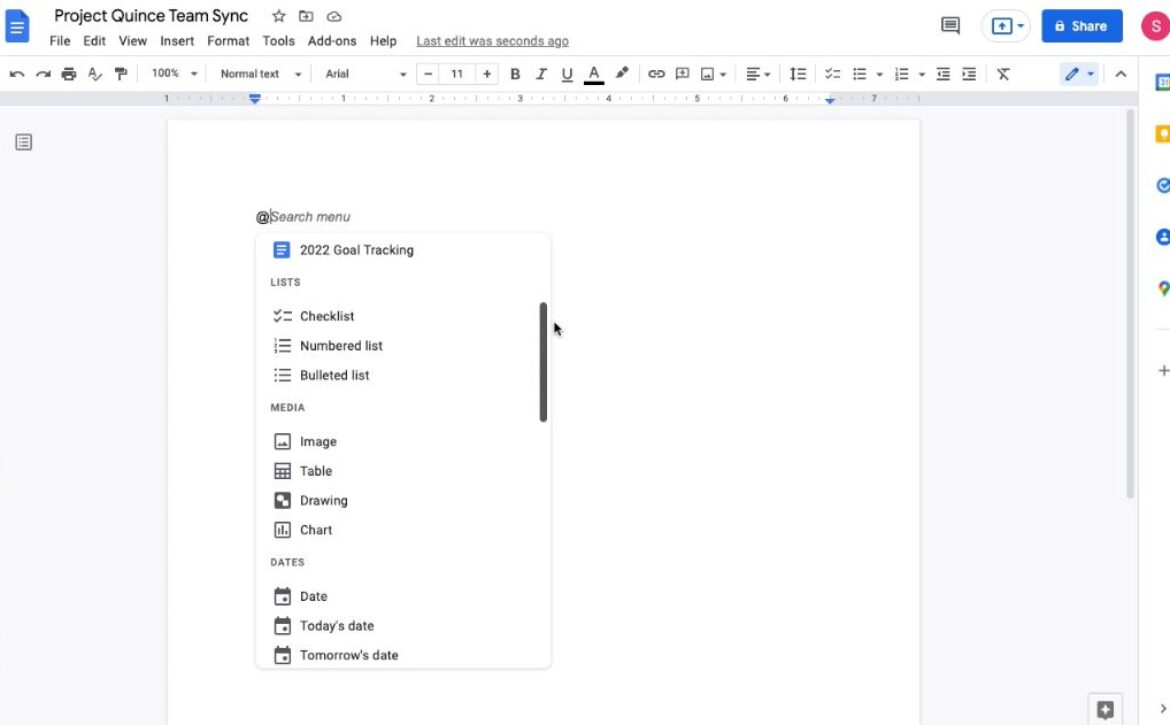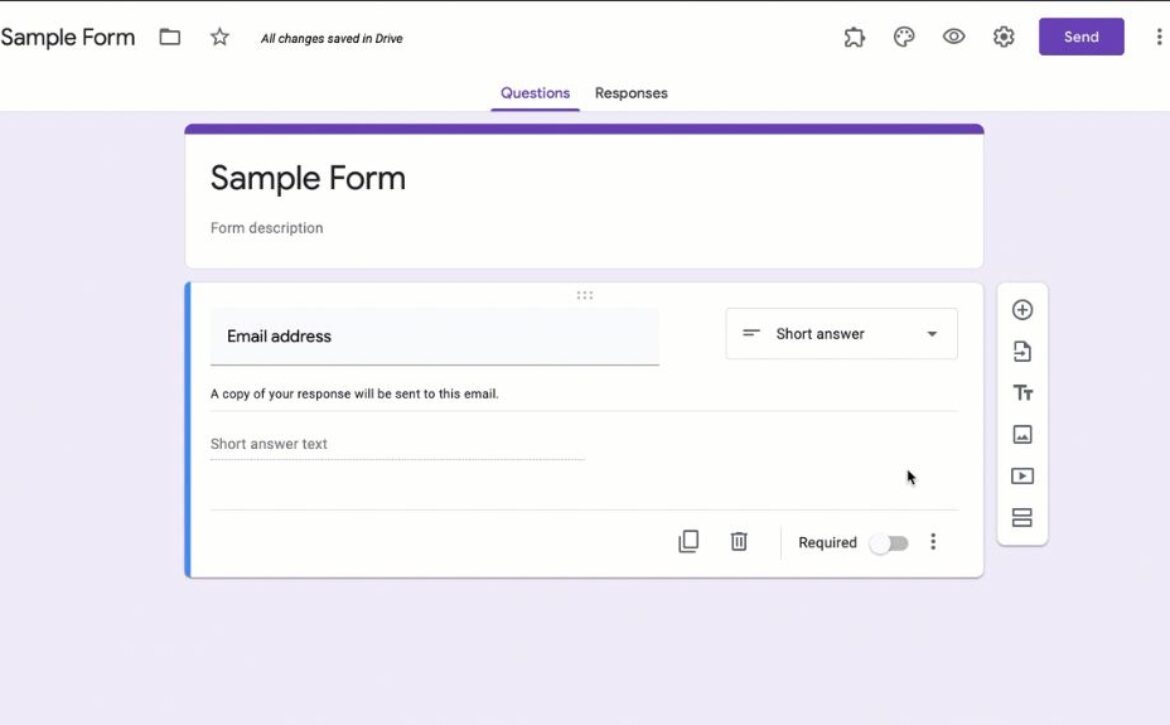Find a user’s email aliases in the Admin console
Check your Google Admin console for email aliases assigned to people in your organization. An email alias is a forwarding address that’s assignaliasesed to a primary email address. Messages sent to the alias are automatically sent to the person’s primary email address. Email aliases are useful for people who fill more than one role in your organization, or when you want to get messages for an account that’s no longer in use in your organization.
- SIn the Admin console, go to Menu-> Directory-> Users
- Click the user.
- Click Add Alternate Emails.
- If you need help finding the user in the list, go to find a user account.
- Click Show all alternate emails.