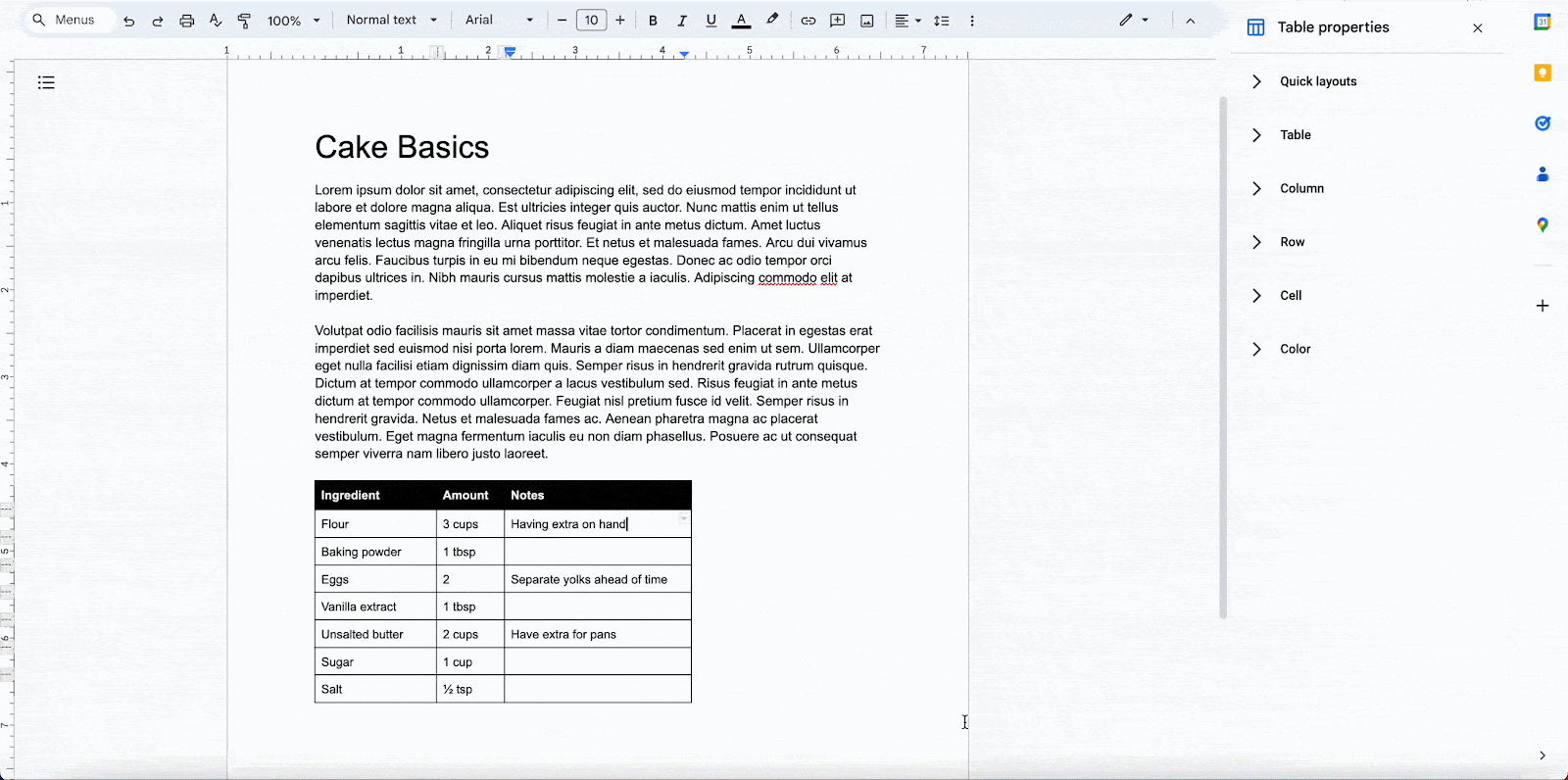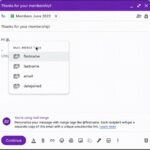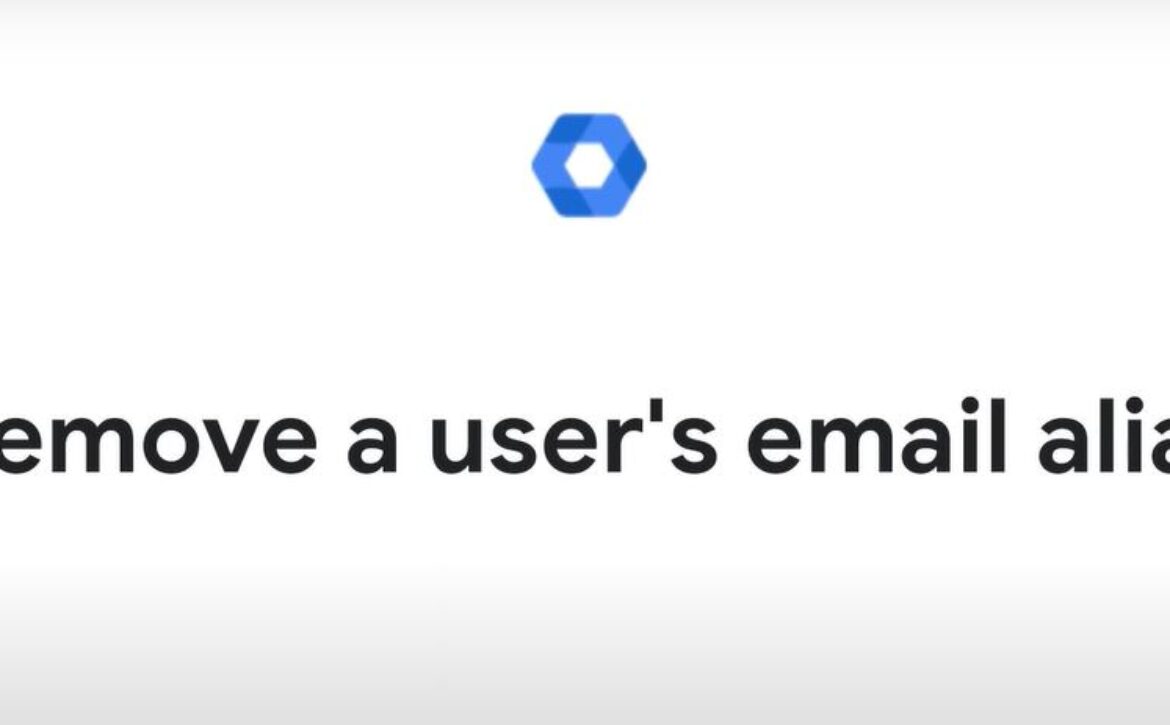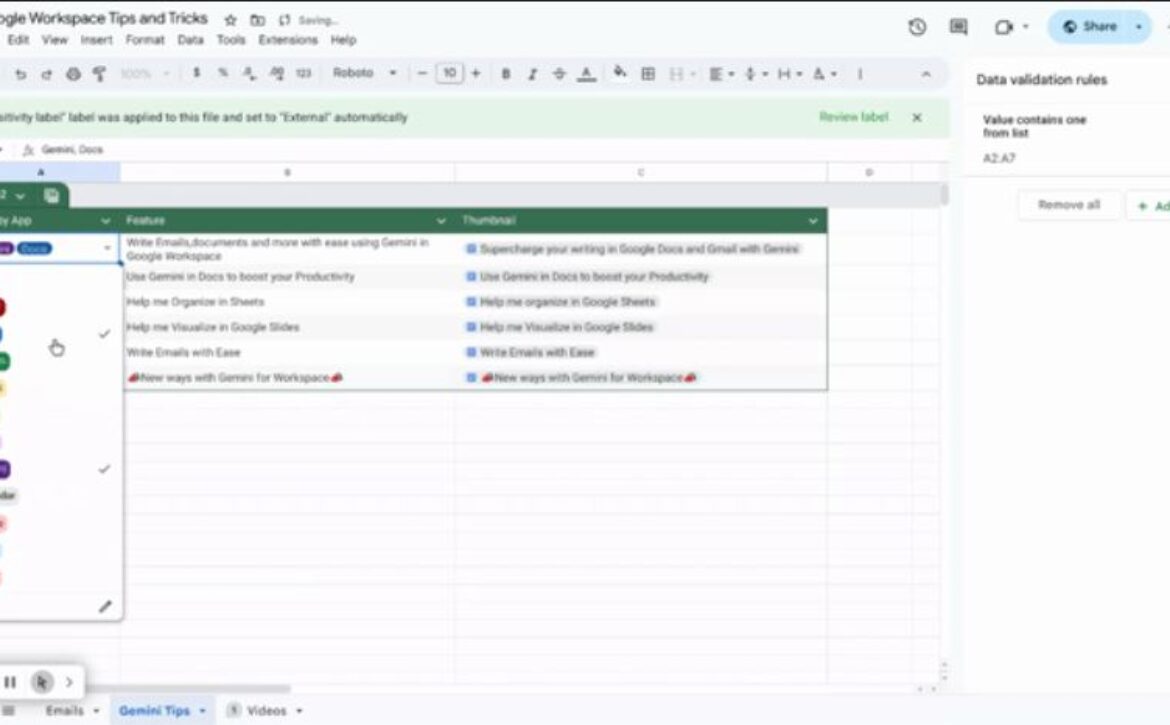Google makes managing Tables in Docs easier for Users
Tip: Are you looking to add more flexibility and control over the layouts of text with tables in docs.
Improving table placements in Google Docs
Users can now see improvements to the formatting and customization options for tables of contents and also the table properties in Google Docs.
They can now:
- Drag tables in a document and place them directly where you want
- Wrap content around a table on a page. The wrap direction (left, right, both sides) and margin from the surrounding text can be specified
- Set a fixed position for a table on a page
- Provide quick layouts to instantly move a table to a preset position on a page