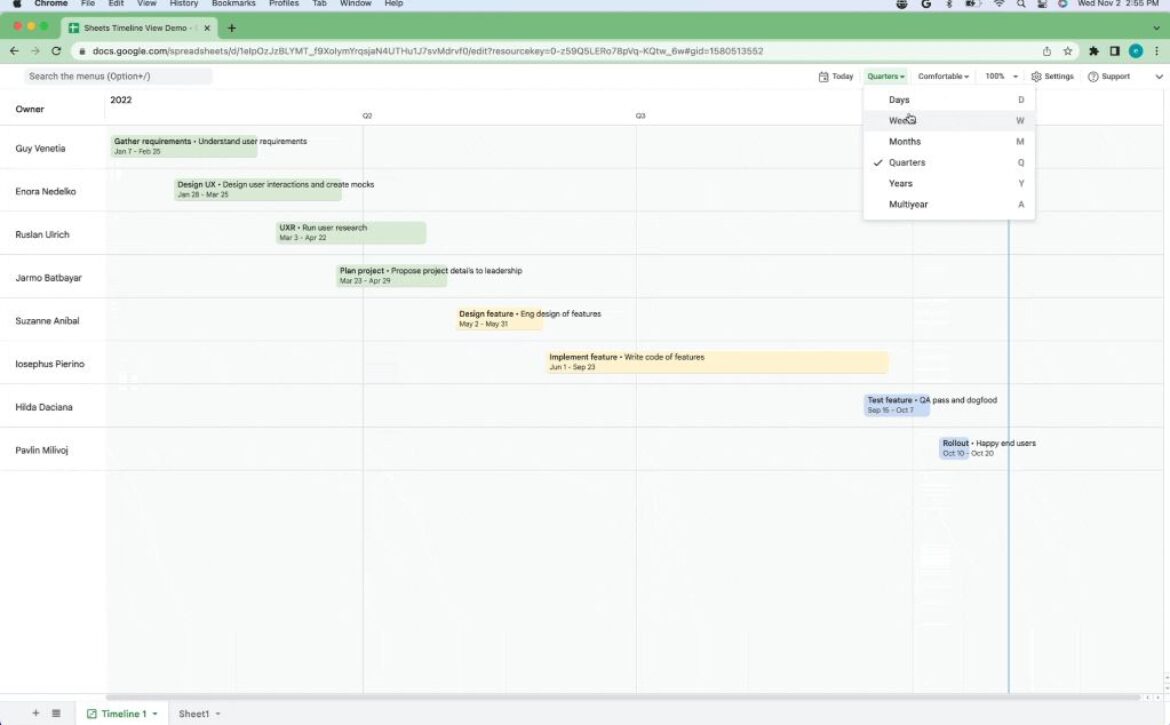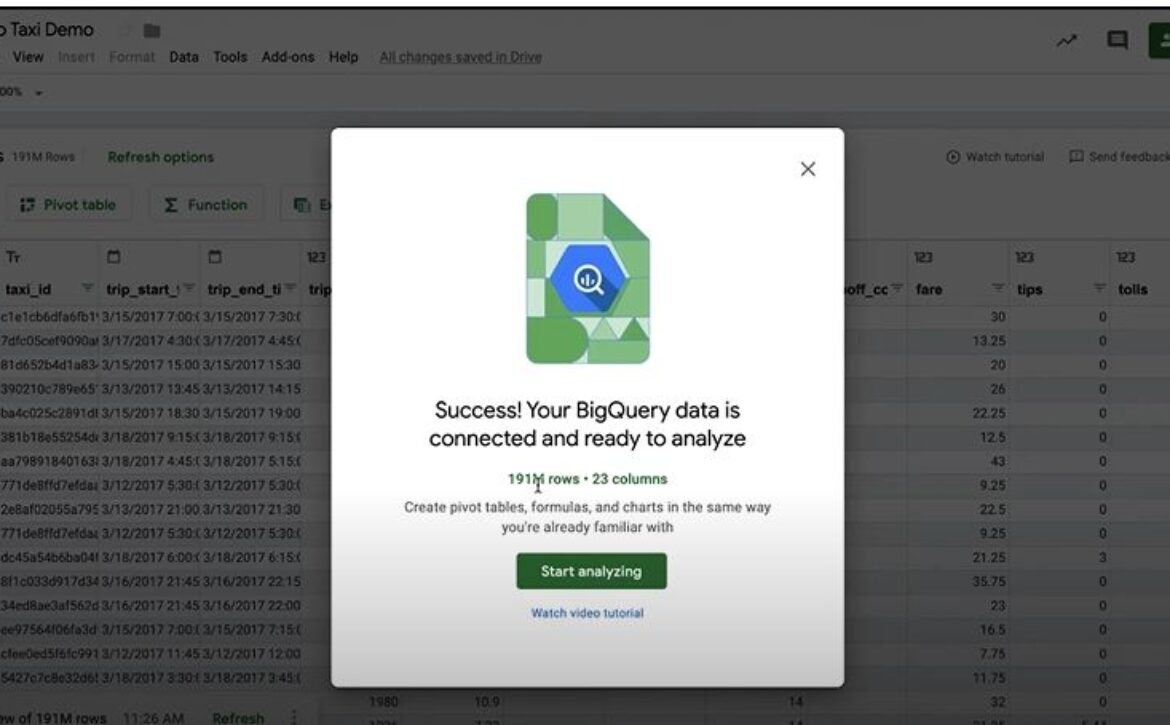Google Workspace Keyboard Shortcuts
No one likes to do things the hard way, which is why we have keyboard shortcuts!
Keyboard shortcuts are great to help you maximize productivity and reduce the amount of time you spend typing, navigating, editing etc.
Useful Google Slides Keyboard shortcuts
Use keyboard shortcuts in Google Slides to navigate, format, and edit, comment, laser point & many more.
Note: Some shortcuts might not work for all languages or keyboards.
Most used shortcuts-
New Slide Starting a slide show from current slide | Ctrl + M Ctrl + Enter |
Starting a slideshow from beginning of the deck | Ctrl + Shift + Enter |
Laser Pointer | While on slide show, Press “L” to start the laser show and “L” to stop the laser show |
| Ctrl + Alt + M |