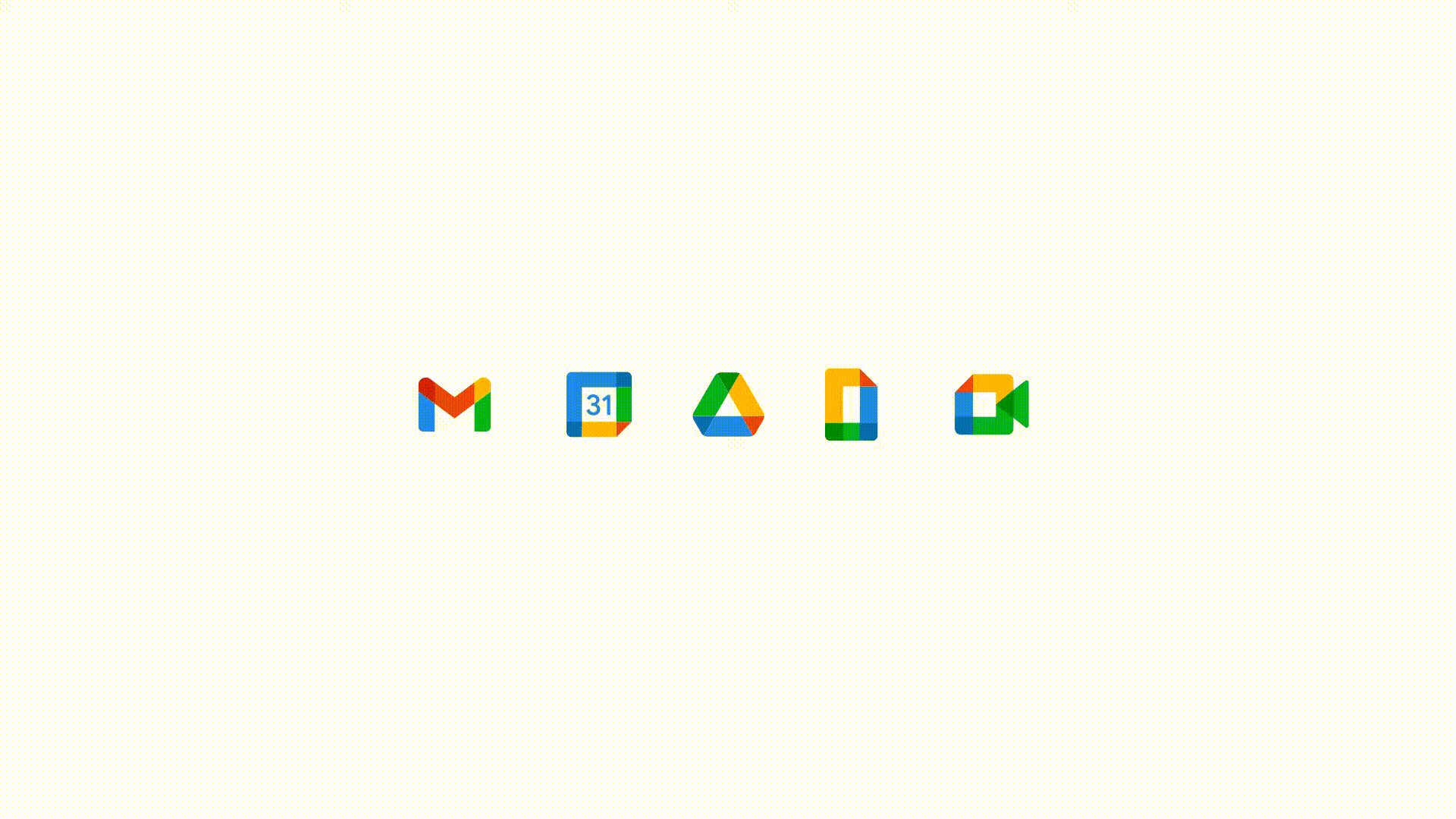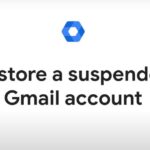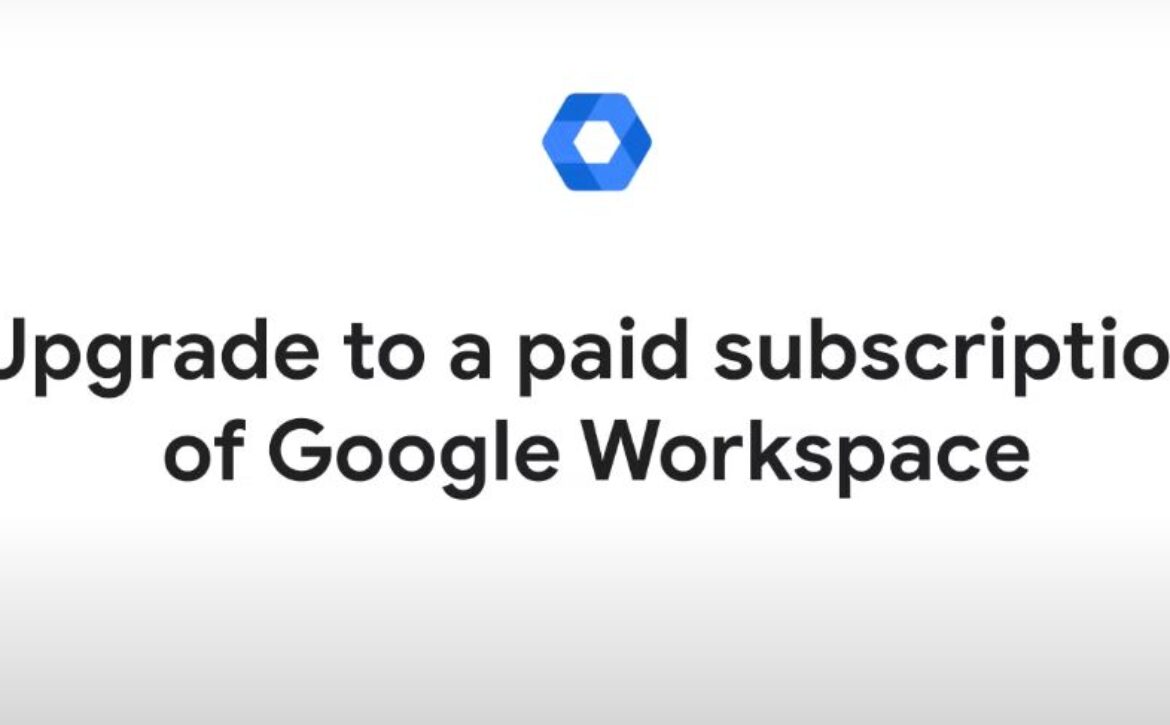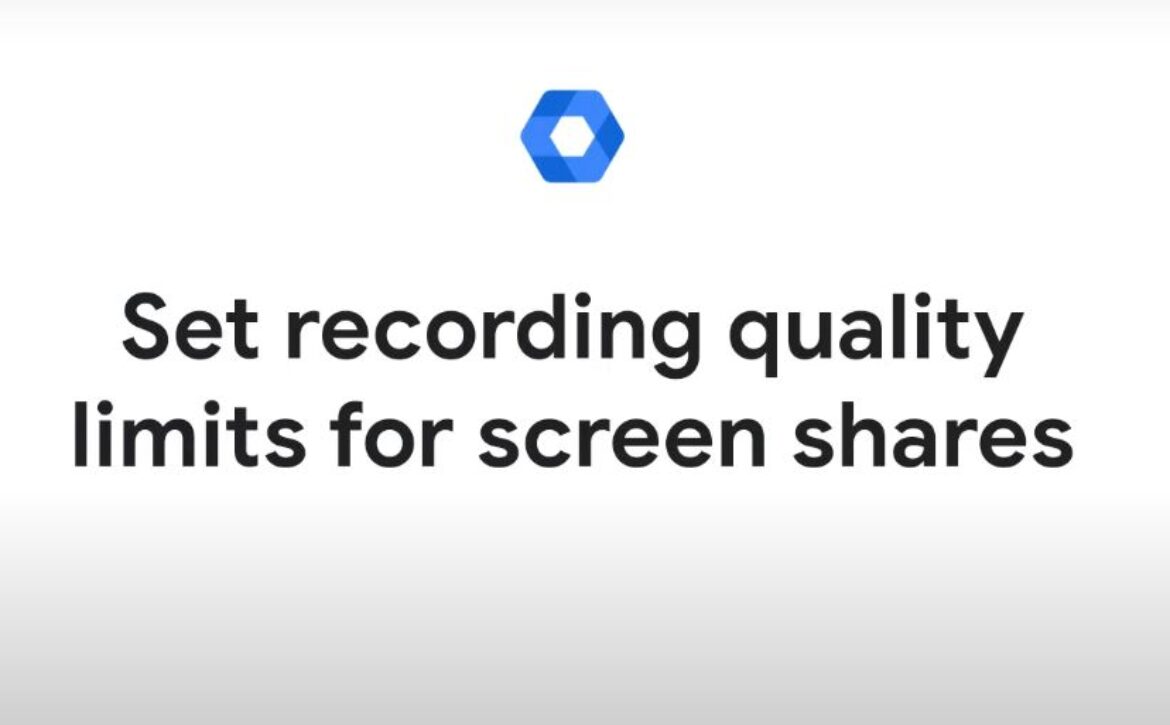Manage access to less secure apps
As a Google Workspace administrator, you can block sign-in attempts from apps that are less secure. Less secure apps don’t use modern security standards, such as OAuth, and increase the risk of accounts being compromised. Block sign-ins from less secure apps to help keep accounts safe.
- To manage a user’s access to less secure apps, sign in to the admin console
- In the Admin console, go to Menu, Security, Access and data control, Less secure apps.
- To apply the setting to everyone, leave the top organizational unit selected. Otherwise, select a child organization unit or a configuration group. then, choose an option.
- Allow users to manage their access to less secure apps
- On the Click Save Button
If you configured a child organizational unit, you might be able to Inherit or Override a parent Override a parent organizational unit’s settings,