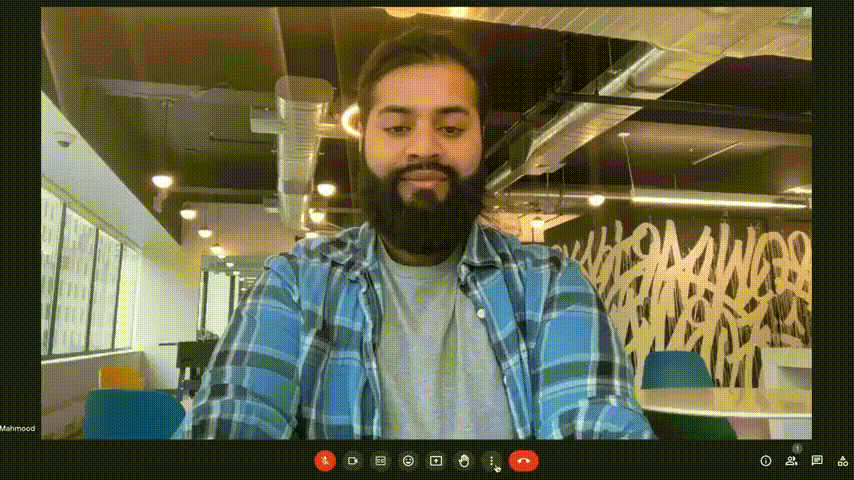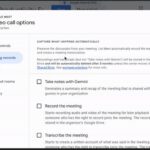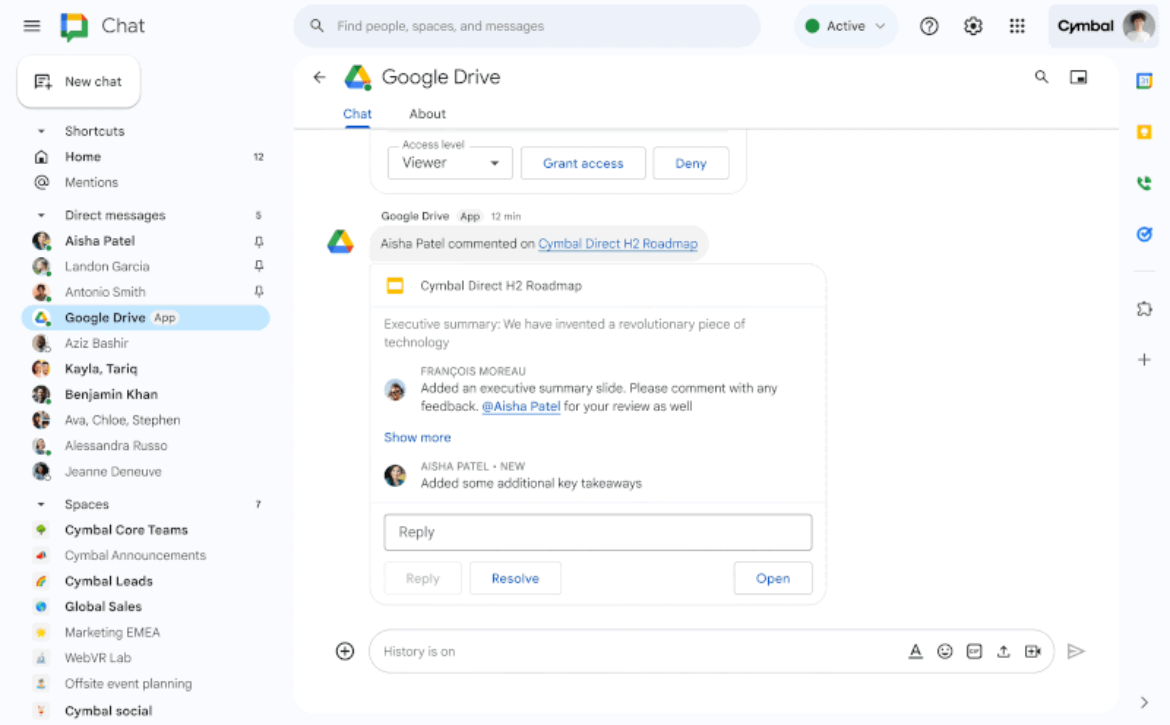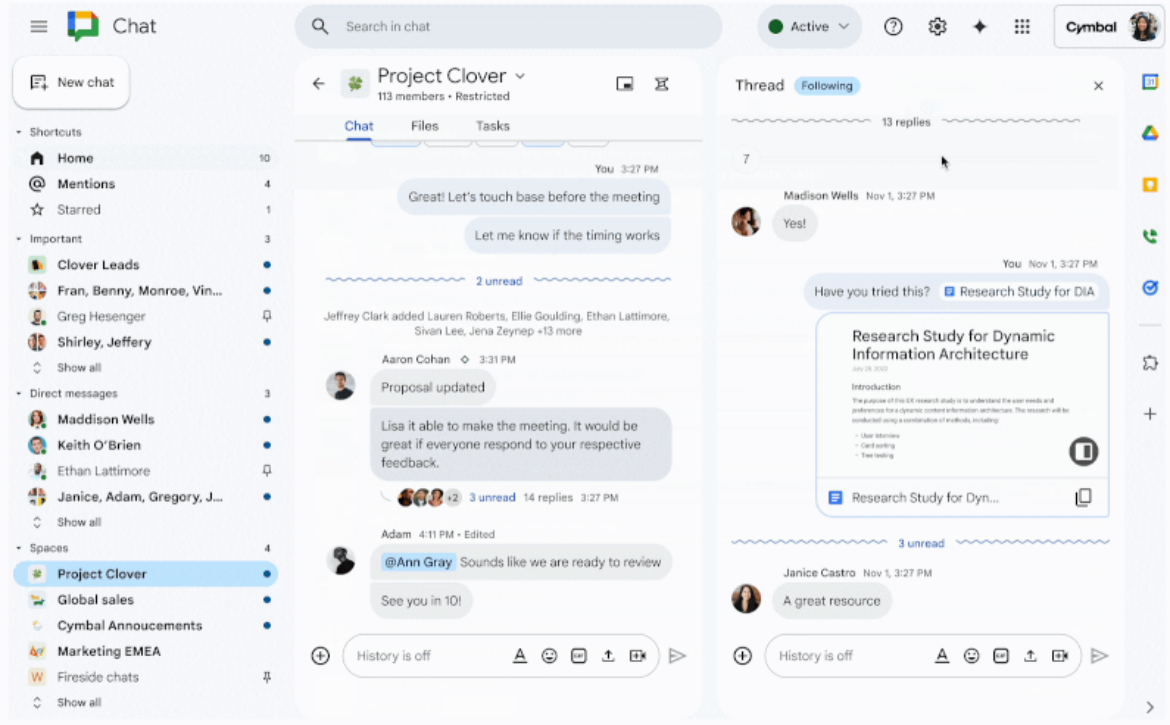Push to talk in Google Meet
Tip: We’ll show you the ultimate keyboard shortcut! Learn how to enable and use push to talk in Google Meet.
- In a Meet call, go to Settings > Audio > and toggle on Push to Talk.
- Then, when the mic is turned on and you’re in the Meet tab.
- hold down the spacebar to talk and release the spacebar to go back on mute.
- So there you have it! Use Push to Talk in Meet in one easy step!