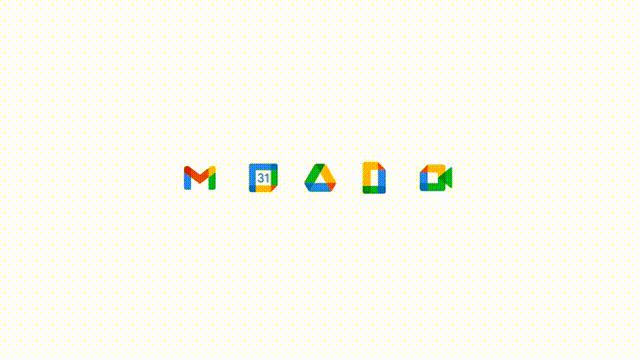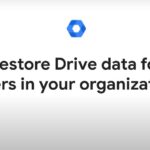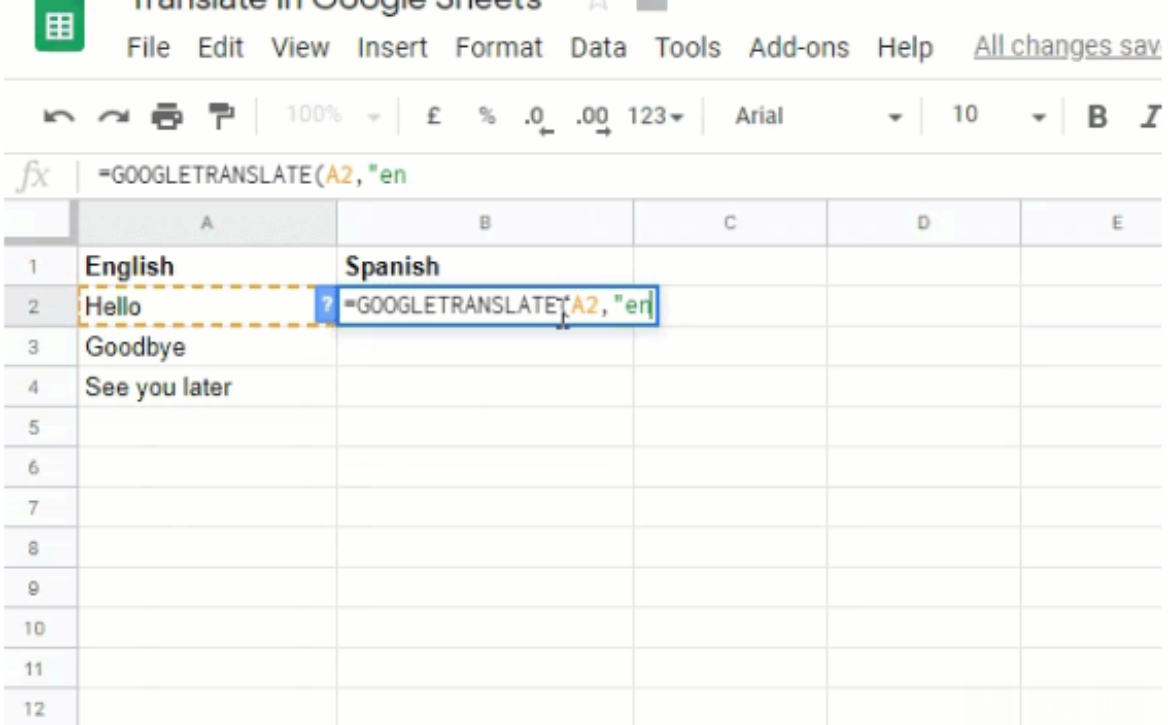Recover an account protected by 2 Step Verification
Tip: Recover an account with backup codes. If your organization uses 2-Step Verification (2SV), administrators or users cannot sign in to their accounts if they lose access to their 2SV method, or they haven’t set up 2SV.
- Sign in to your Google Admin console, and go to Menu-> Directory-> Users.
- Click the user you want in the list.
- your see summary information about that user.
- Click Security.
- Click 2-step verification.
- Note: You can only access 2-step verificaiton settings for a user if 2-step verification is currently enforced for your organization.
- Click Get Backup Verificaiton Codes.
- Copy one of the verification codes.
Send the backup code to the user in an IM or text messages. The user can sign in to their account using a password and the backup code.