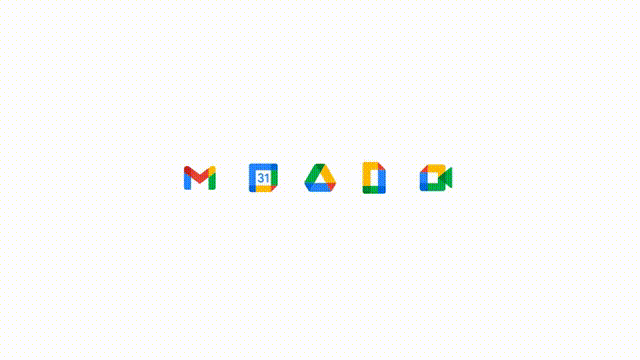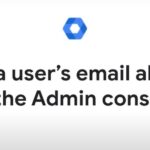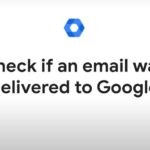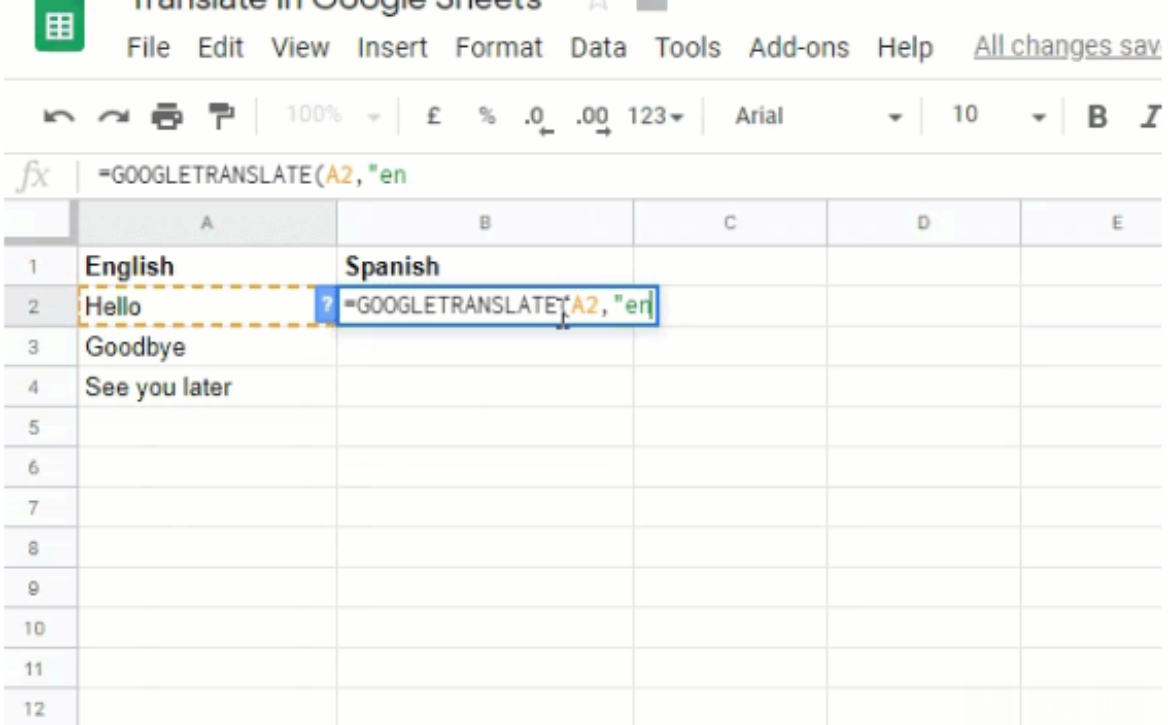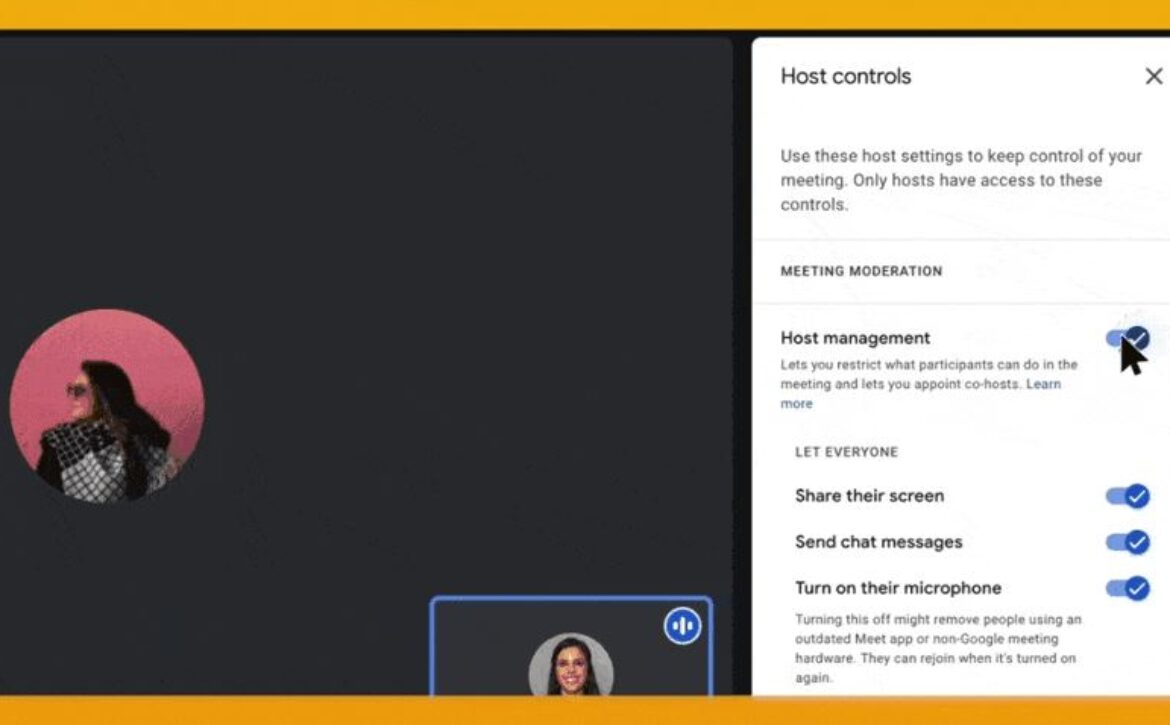Remove a user's email alias
Remove an email alias you’ve assigned to someone in your organization. An email alias is a forwarding address that’s assigned to a primary email address. Messages sent to the alias are automatically sent to the person’s primary email address. Email aliases are useful for people who fill more than one role in your organization, or when you want to get messages for an account that’s no longer in use in your organization.
- In the Admin console, go to Menu-> Directory -> users.
- To open the user settings page, click a user’s name.
- On the left, under the user’s name, click Add Alternate Emails.
- Next to the email alias, click the Remove icon (X).
- Note: If you don’t see the remove icon, the alias was automatically added as a domain alias. A domain alias is available to all users, so you can’t remove it for just one user. Instead, you must remove the domain alias.
- Click Save