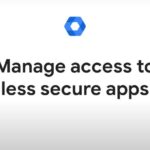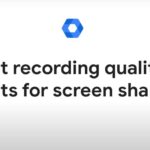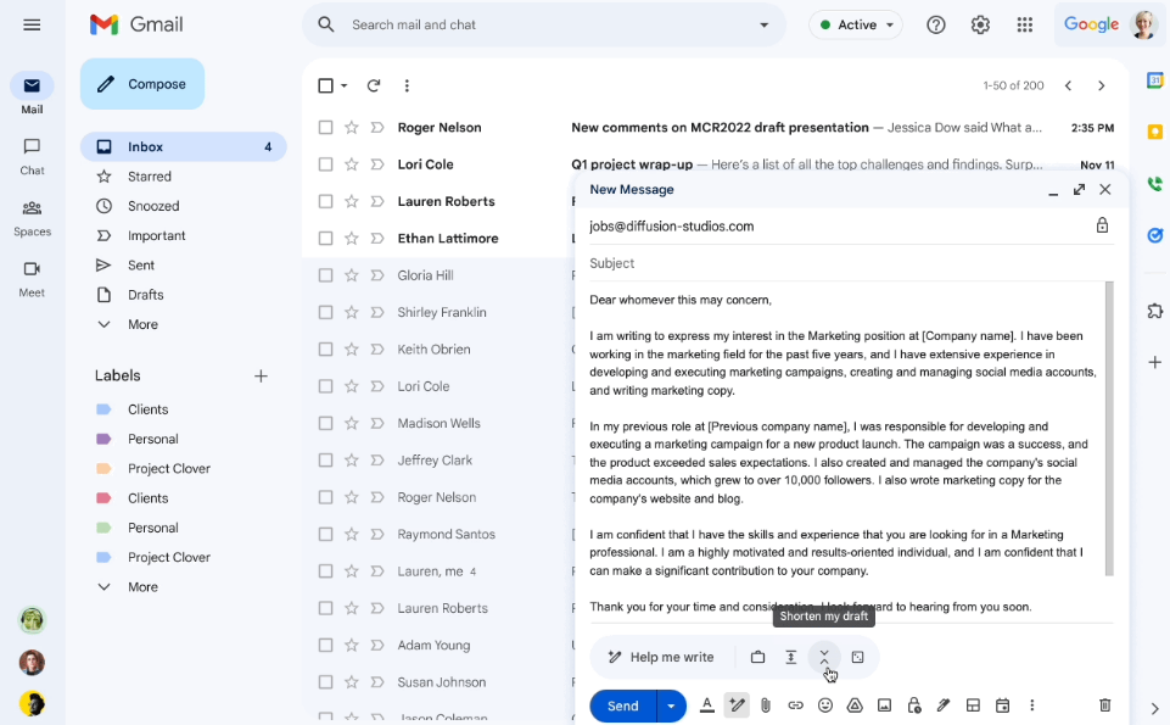Restore a suspended Gmail account
Learn how to restore a Google Workspace user account that’s been suspended. User accounts can be suspended automatically, for example if the account is at risk or has exceeded its limits, or by a Google Workspace administrator. Admins can reinstate an eligible user account by following the steps in this video.
- Sign in to your Google Admin console, at admin.google.com
- In the Admin console, go to Menu->Directory-> Users.
- In the Users list, find the user. Click the user’s name to open their account page.
- At the top left, a message indicates why the user’s Gmail account is suspended.
- At the top right, click Reactivate.
- Note: Within the Users list, you can also click More->Reactivate within a users column.
- If the Reactivate option isn’t available, you must wait up to 24 hours for the user’s limits to be reset before you can reactivate their account. During this time, the user can still use other Google services
- click Reactivate to confirm.
- The user’s Gmail account will be enabled within 15 minutes, after which they can sign in and access their email.