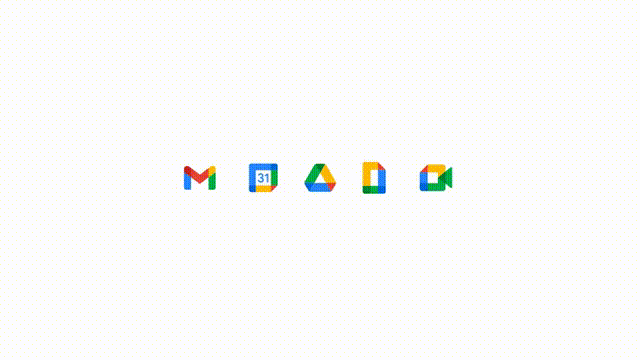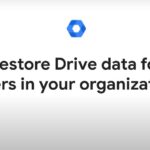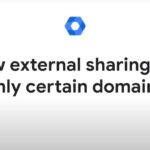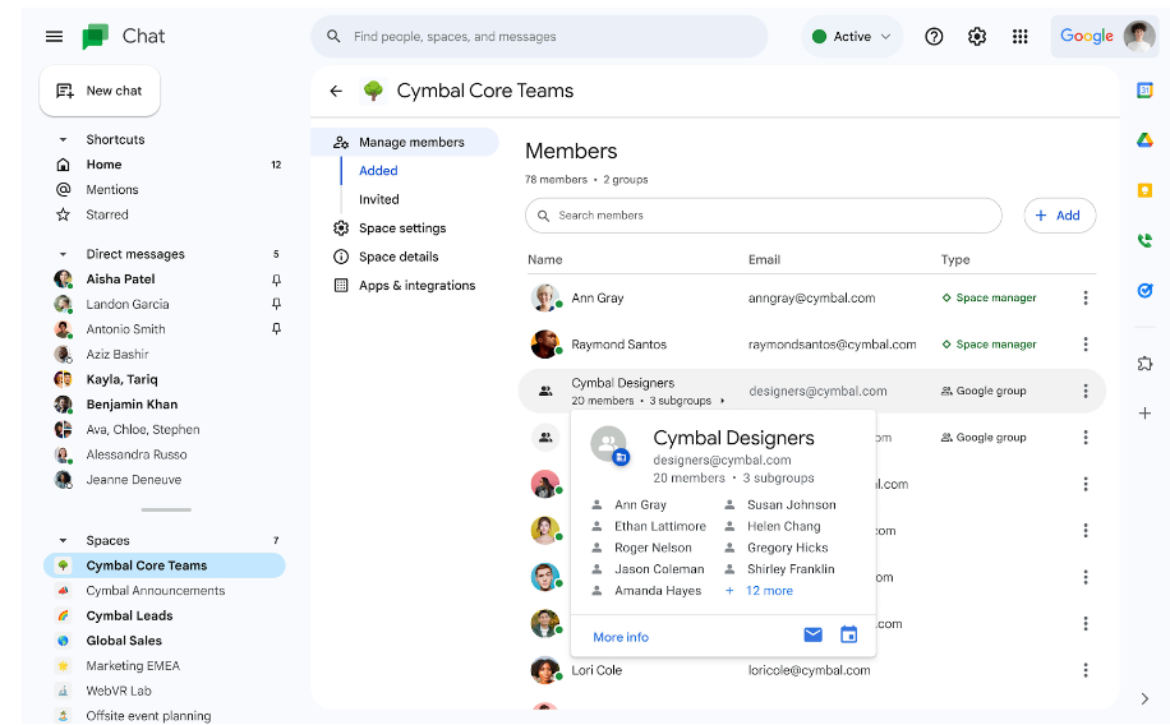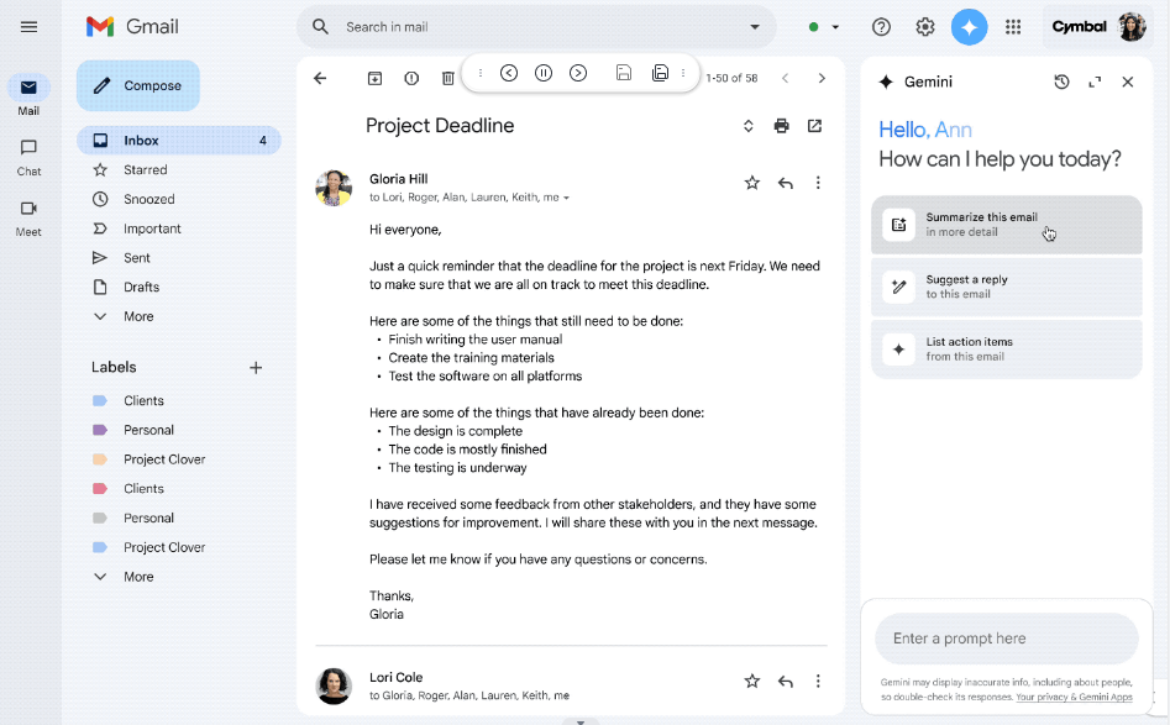Set a storage limit for users in an organizational unit
Tip: As a Google Workspace administrator, you can set storage limits for your users to make sure your organization’s pooled storage is used appropriately. You can set different storage limits by organizational unit or group. This video walks you through the user storage settings in the Google Admin console.
- Sing in to your Google Admin console. In the Admin console, go to Menu-> Storage.
- In the Storage settings section, click Mange.
- At the left, click the organizational unit with the users you want to set a storage limit for.
- Click User storage limit.
- Select On, and enter the amount of storage each user can use.
- Click Save.
- Important: If you set a limit for a child organizaitonal unit that was previously inheriting a limit from a parent organizational unit, click Override. If you previously set a limit for a child organizational unit and you want it to inherit the limit form a parent organizational unit, click Inherit.
- If any users already exceed the storage limit, you are warned before the policy is applied.