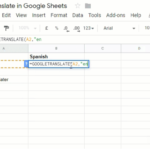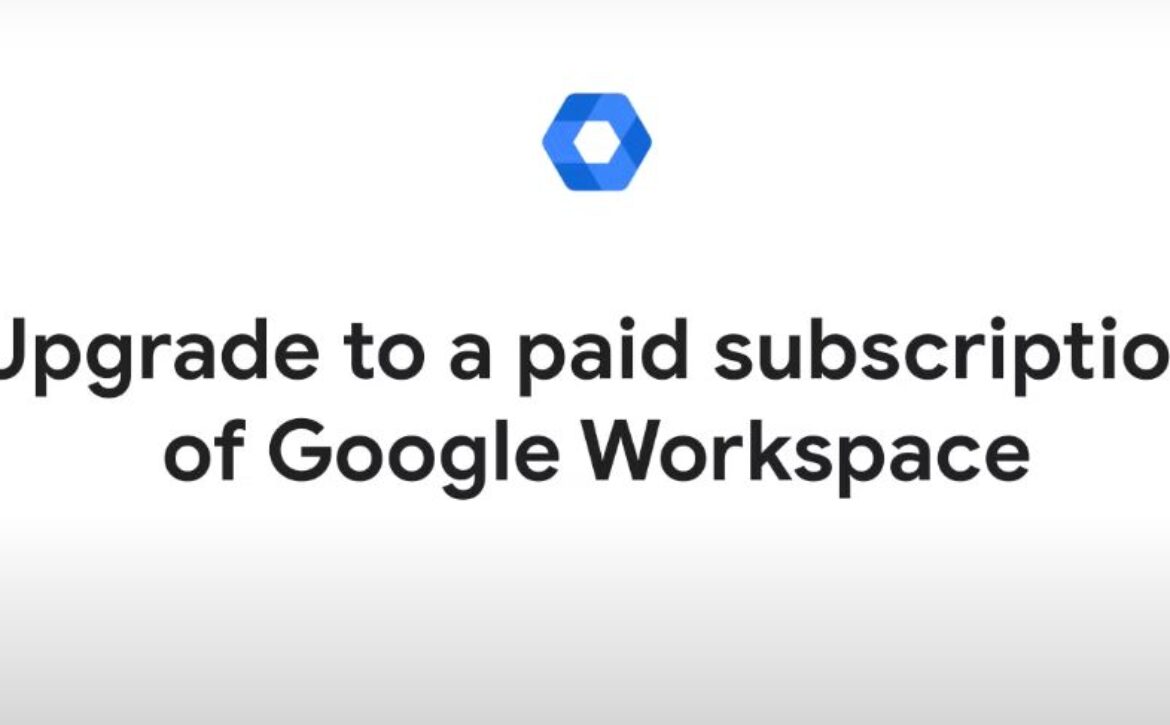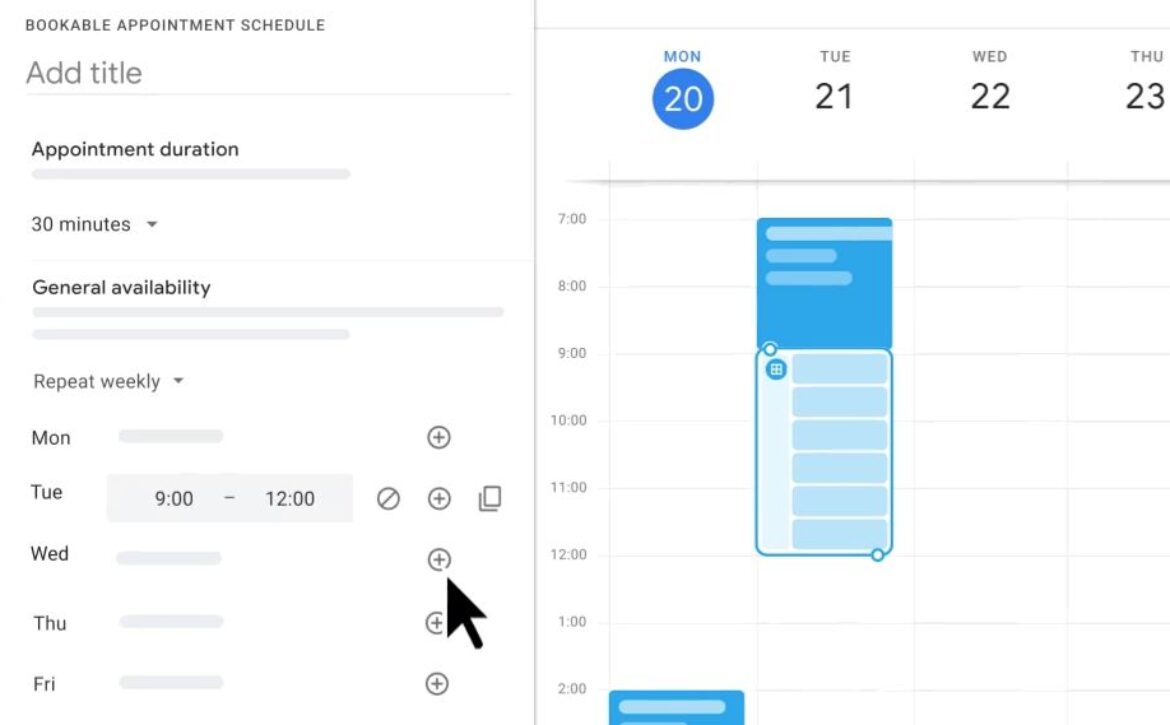Simplify workflows by creating and editing dropdown lists with Data Validation in #Google Sheets
Tip: Are you seeking ways to simplify your workflows within Google Sheets by efficiently generating and modifying lists?
Curious to delve deeper into the formatting and cleaning up data within Google Sheets?
Dropdown using Data Validation Rules
Data validation rules allow users to constrain the values that can be entered into a worksheet cell.
You can define one or more data validation rules for your worksheet. Typically, you define a separate data validation rule for each column in your worksheet where you need to constrain user entered values.