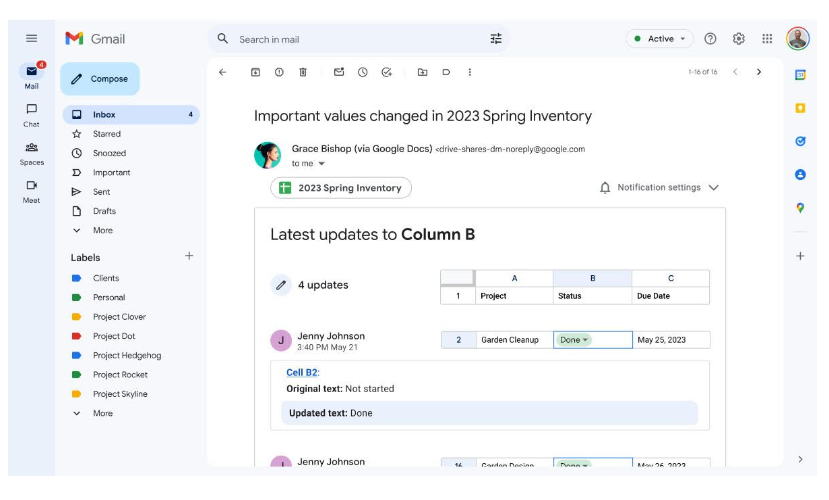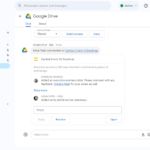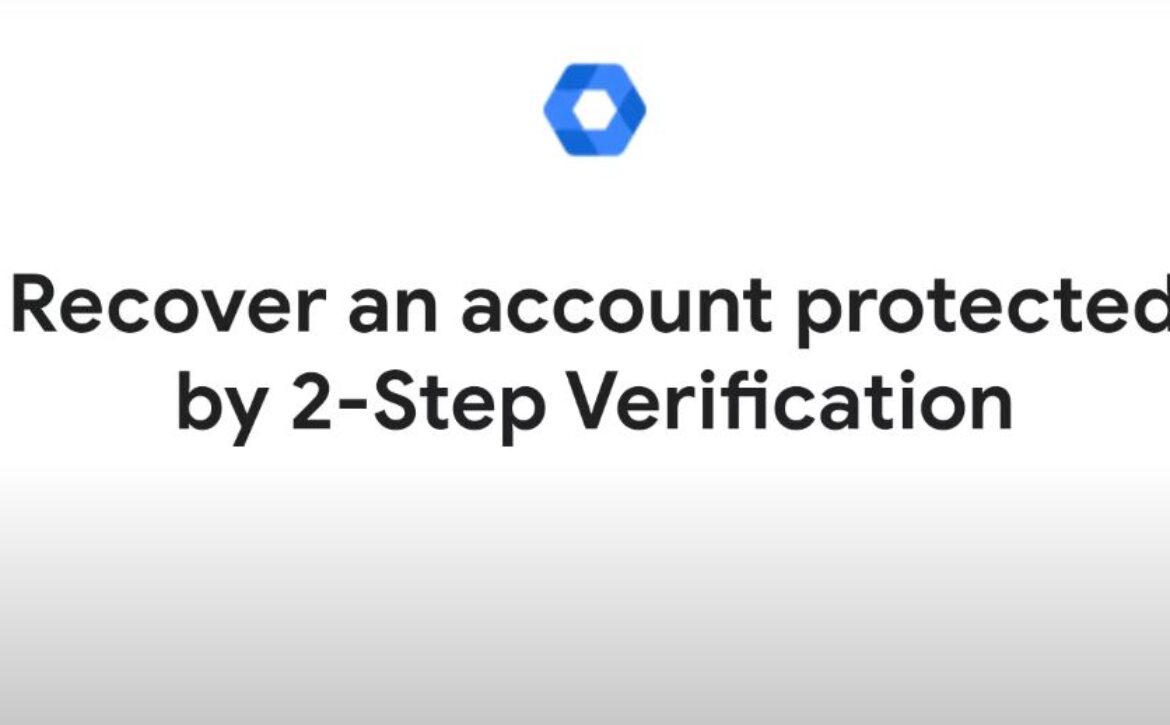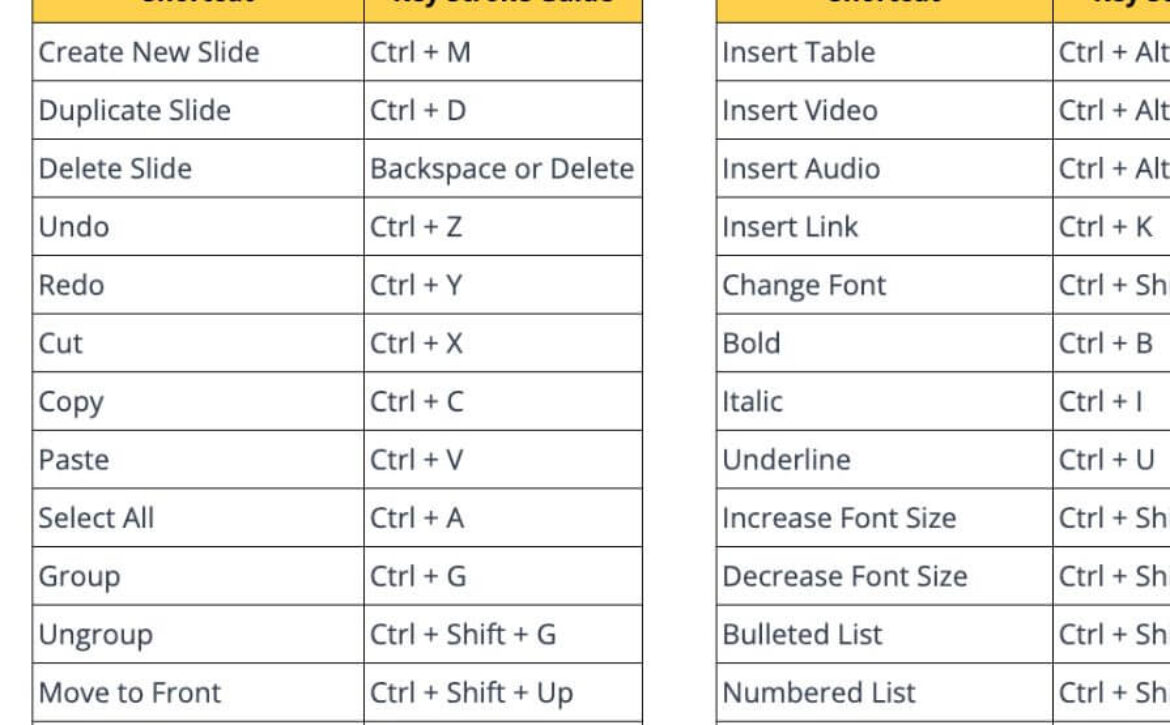Streamline Collaboration with Google Sheets Conditional Notifications
Tip: Tired of drowning in a sea of notifications? Wanted to instantly see updates that require your attention?
Conditional Notifications in sheets
Imagine automatic alerts that appear only when something specific changes in hashtag #GoogleSheets, based on rules you set. That’s the magic of conditional notifications!
Previously notifications could only be set for any change to an entire sheet. Now, notifications can be set to a specific column, range, or condition.
How can they help your team?
Ditch the information overload: No more endless notifications! Get pinged only about important changes or events you define.
Prioritize what matters: Instantly see updates that require your attention.
What kind of triggers can you set?
- a project status changes (e.g., from “To Do” to “In Progress”)
- a value in a specific cell exceeds, or falls below, a given value
- and much more!