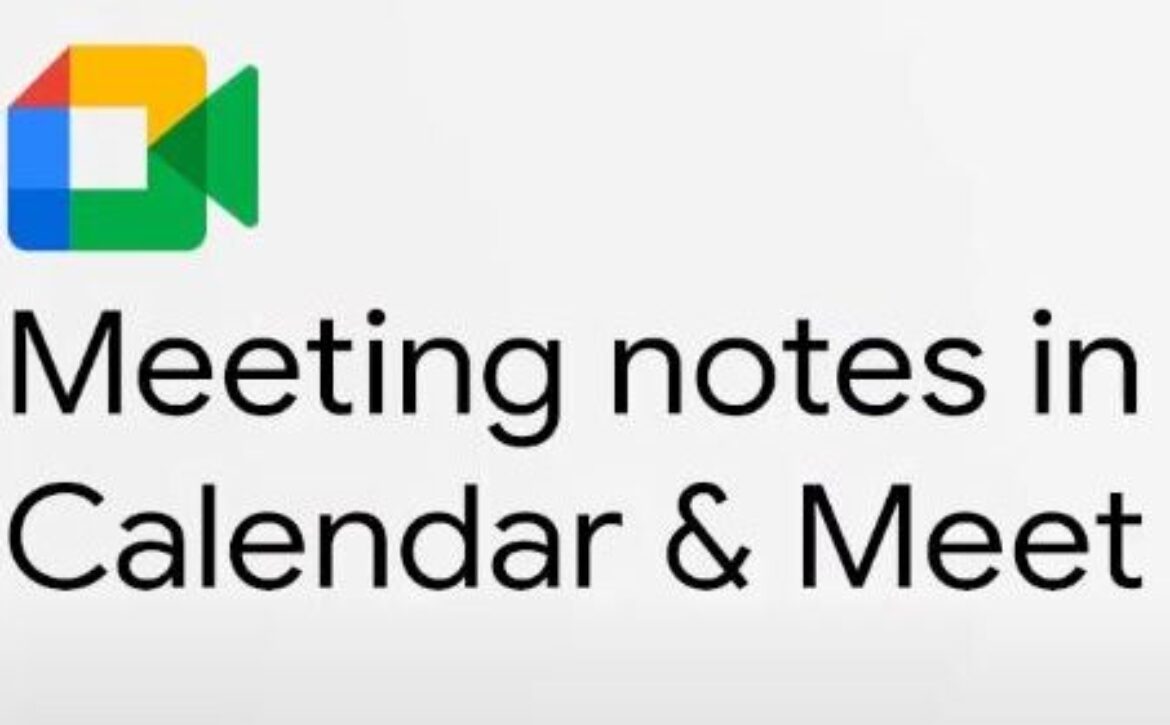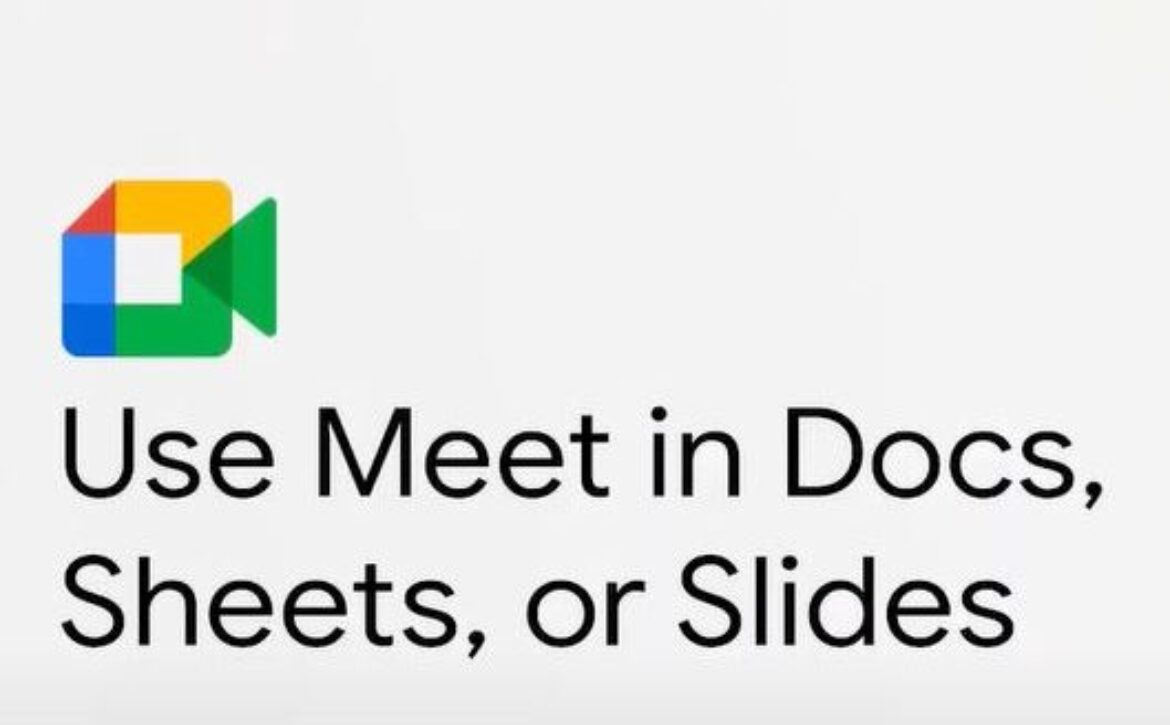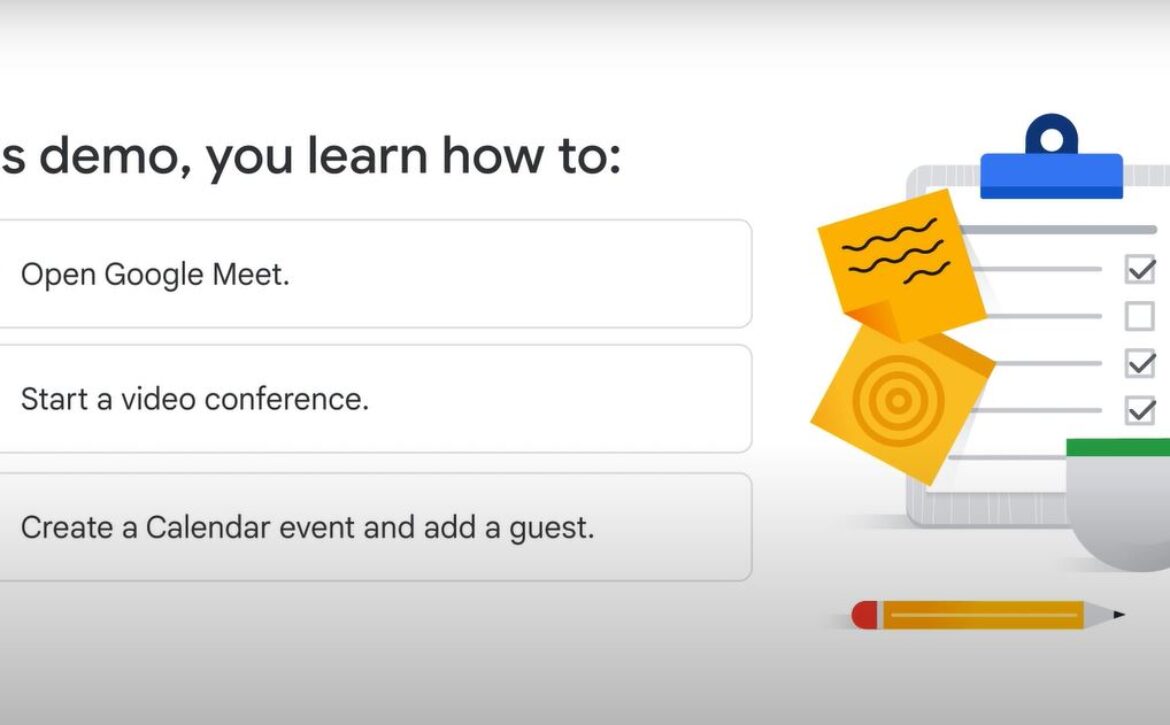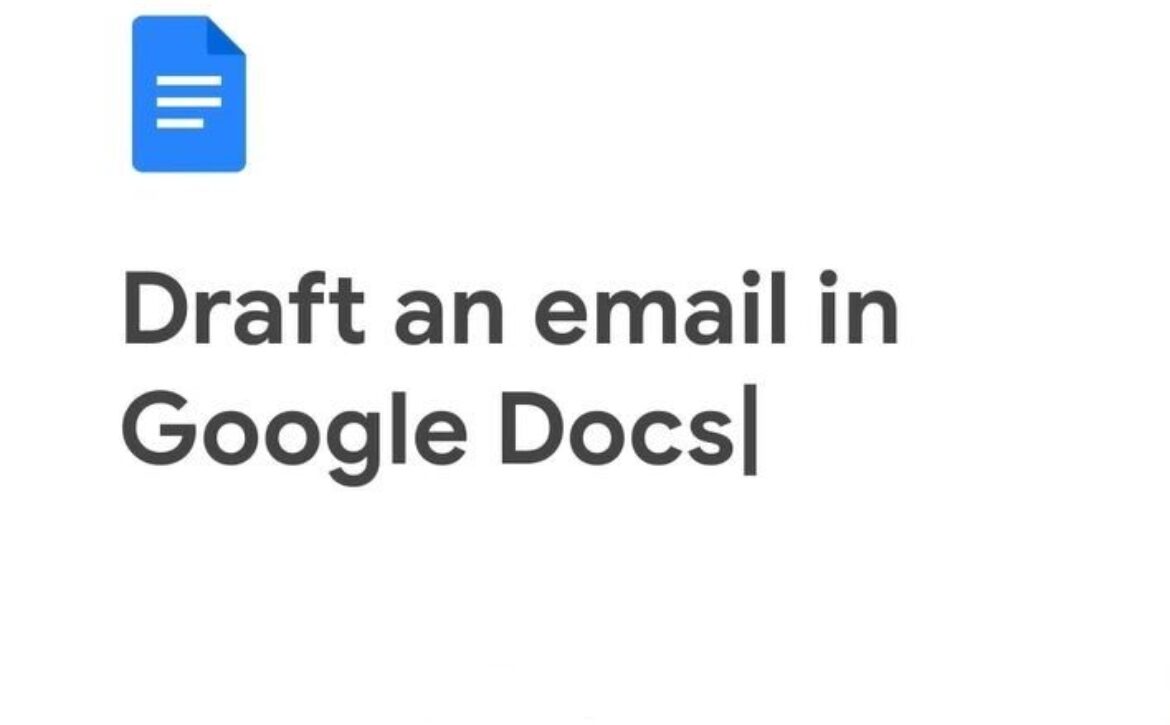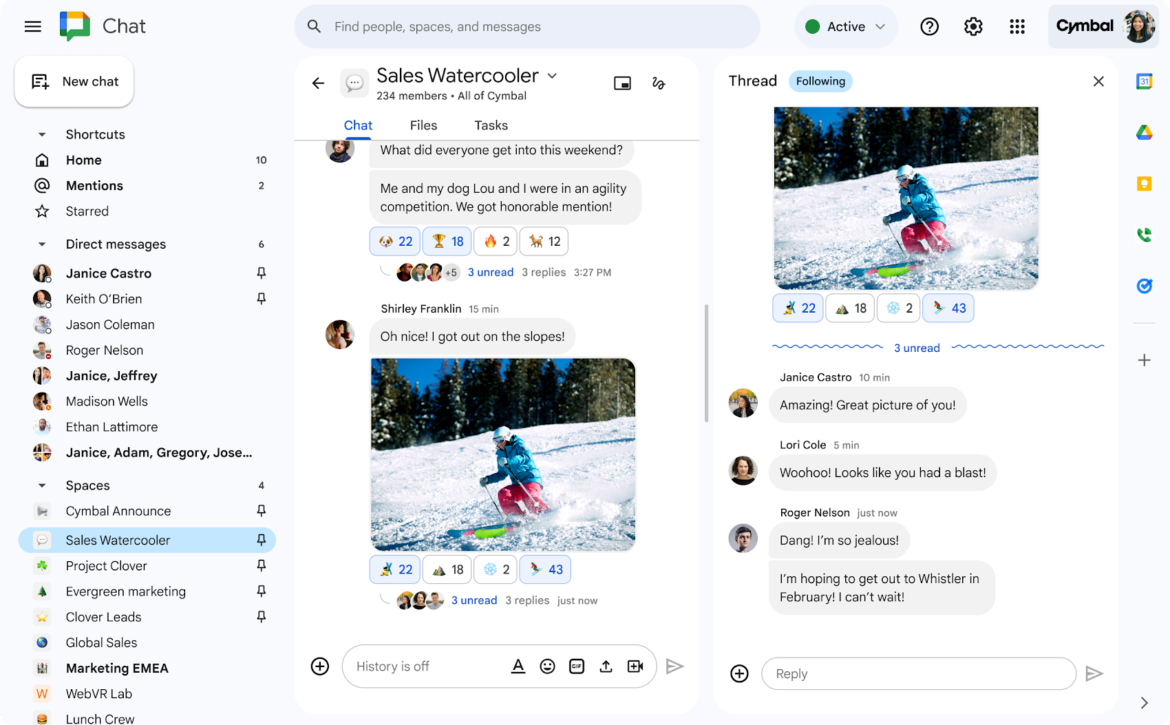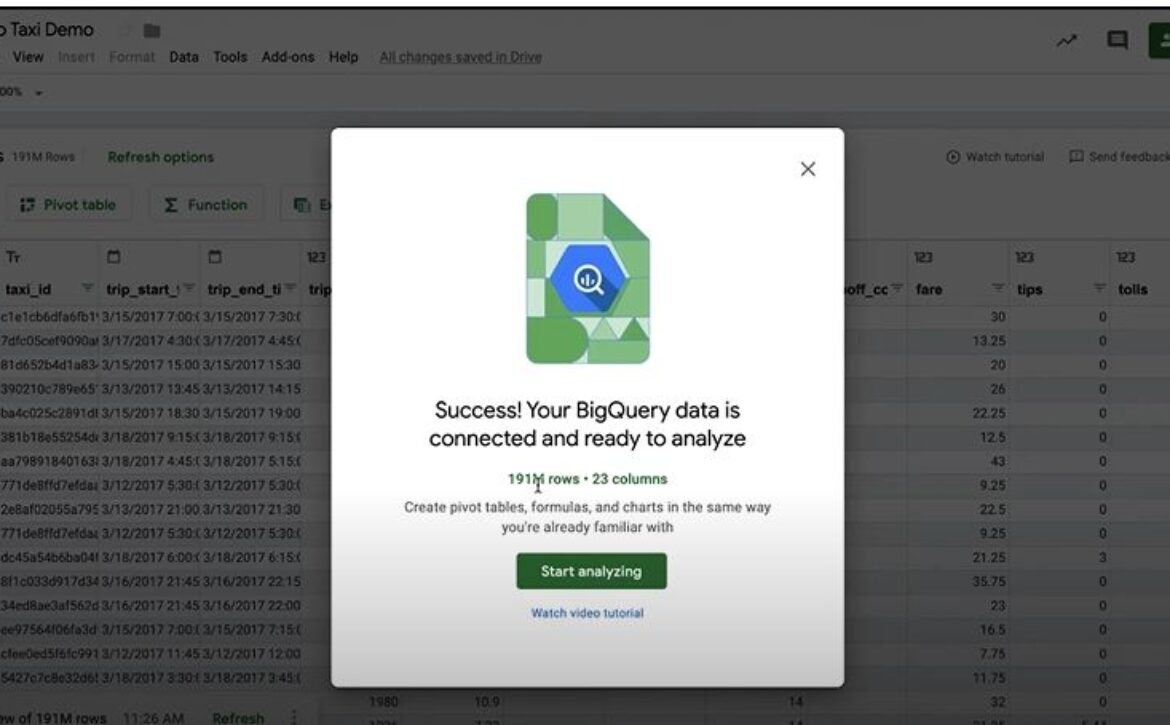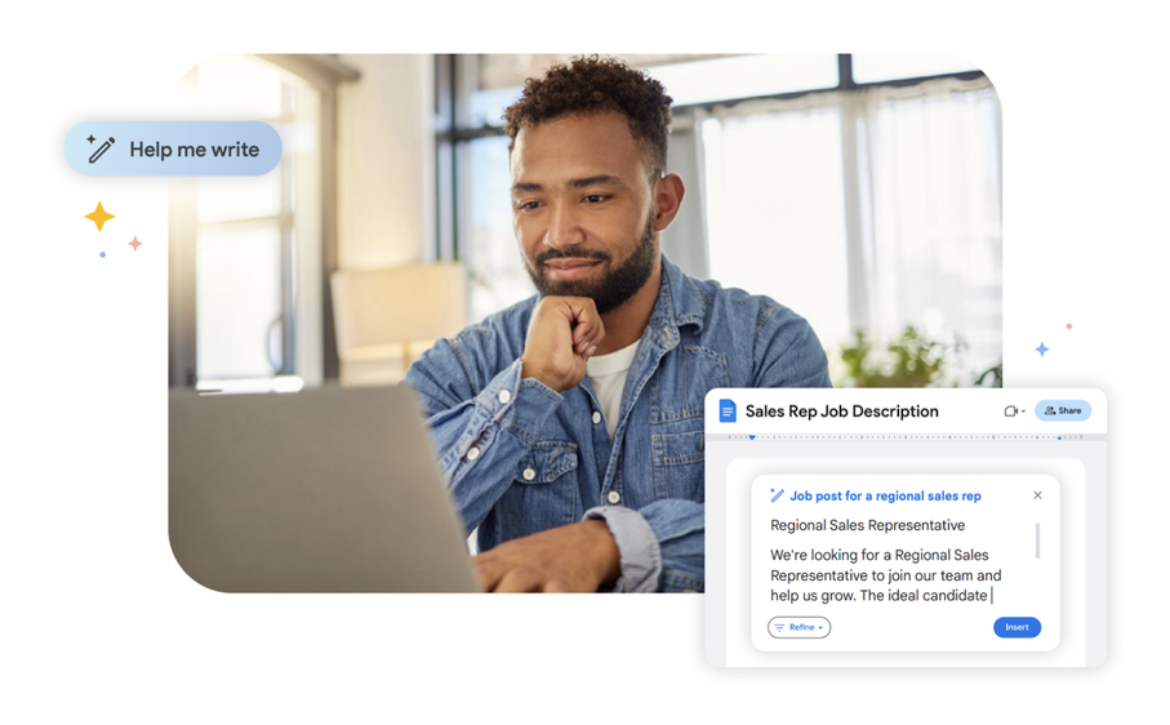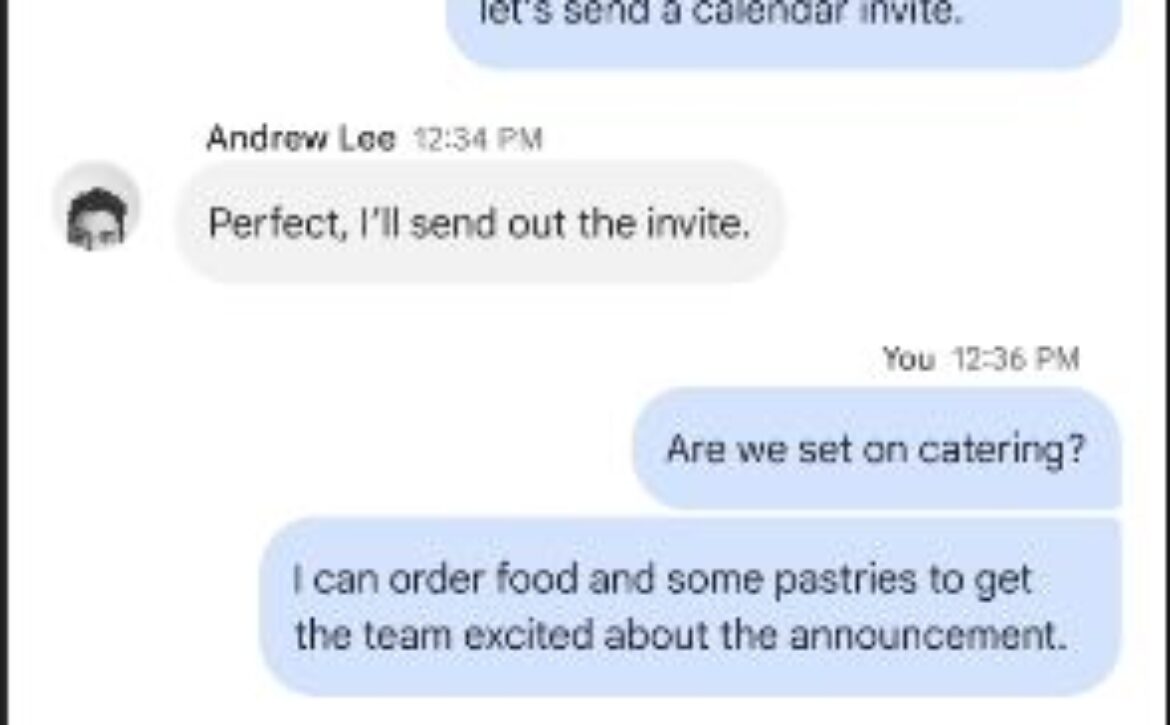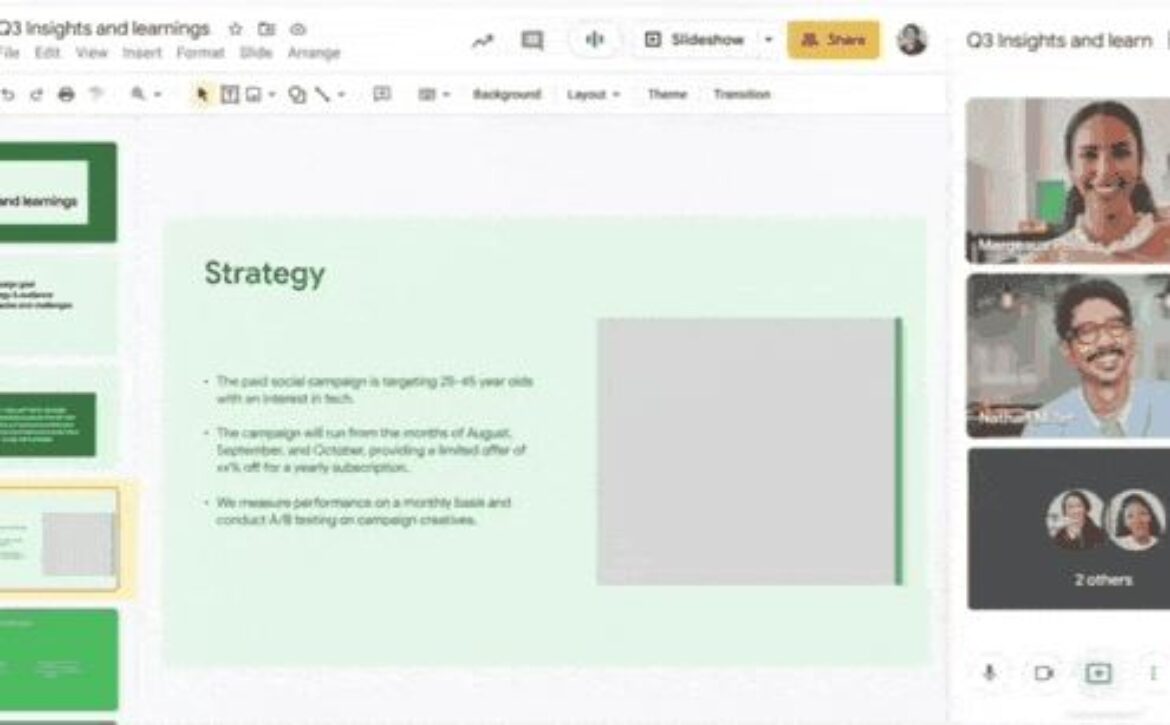Meeting Notes in Google Calendar and Google Meet
Do you find yourself spending too much time reconciling notes after a meeting? In this episode of Hybrid Meeting Tips using Google Workspace, we show you how to easily create a shared document for meeting notes with Google Calendar and Google Meet!