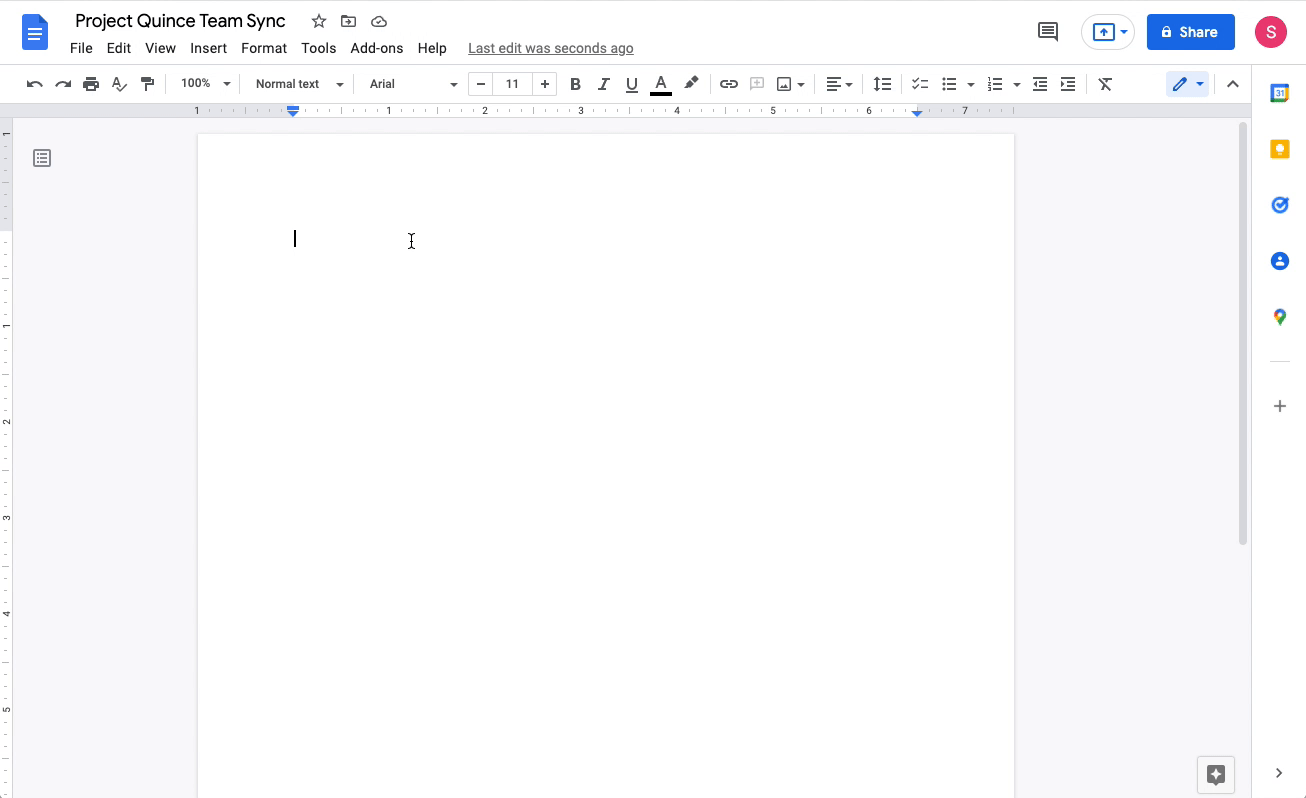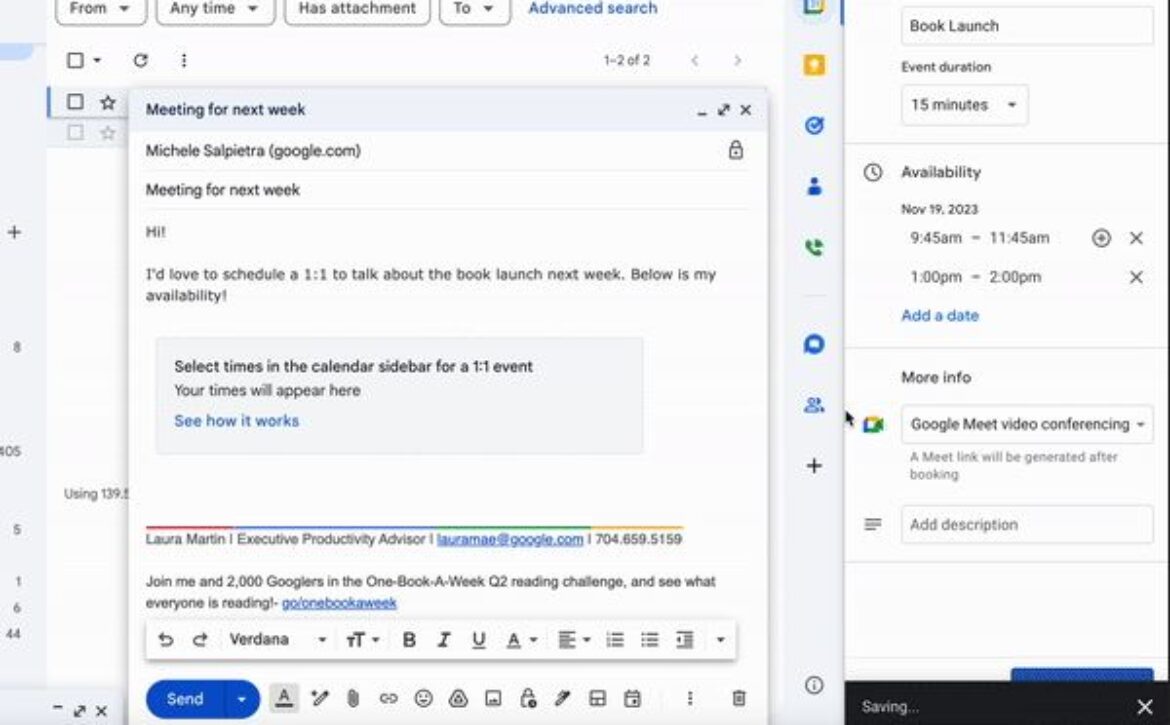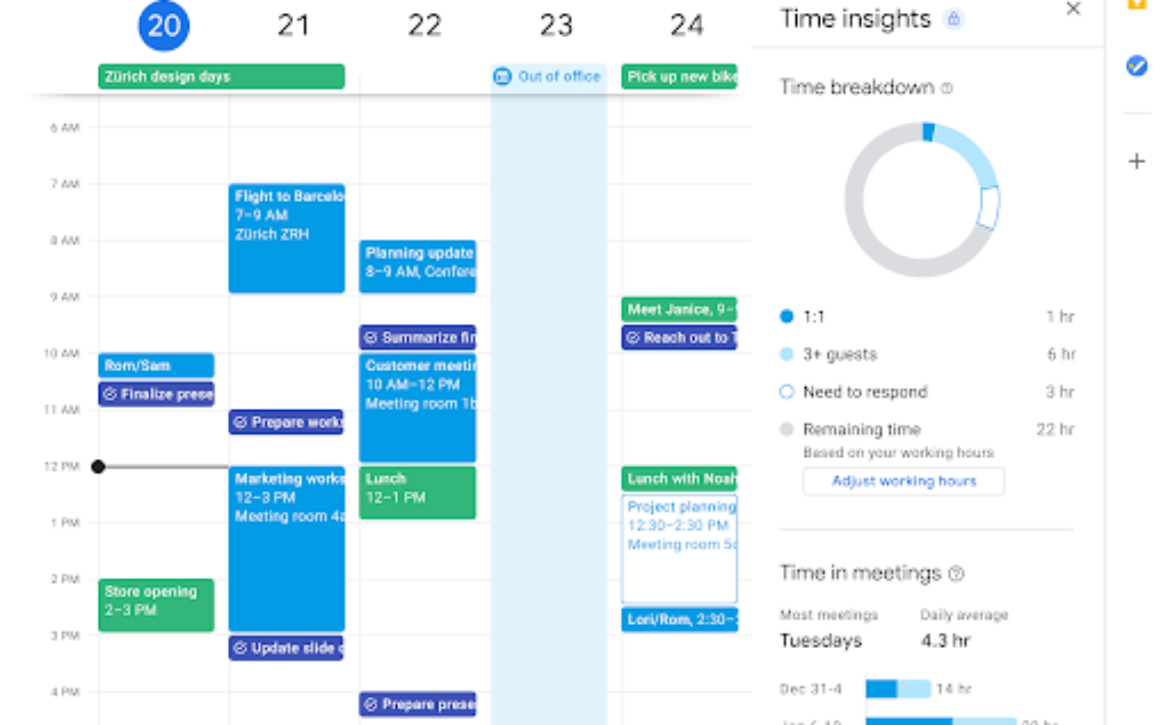Unleash Collaboration with new experiences in Google Docs
Tip: Do you want to insert links more easily with intelligent suggestions?
Do you want to automatically import any relevant information from a calendar meeting invite, and eliminate the manual steps traditionally required for preparing MOM’s or meeting notes
Better Google Docs with Smart Chips
As part of our mission to build the future of work, Google released smart canvas- a new product experience that will make it easier for people to stay connected, focus their time and attention and transform their ideas into impact.
Just type "@" in a Google Doc and scroll down to try-
@Meeting Notes Insert a template with attendees, notes and actions items for any meetings on your calendar.
@Email draft ·Collaborate on an email and auto-populate a Gmail message when you are ready to send to preview in Gmail
@Review tracker ·Insert a dynamic table with dropdown options to keep on top of deliverables
@Task – Create a task in a Google Doc with an optional assignee and deadline, which syncs with Google Tasks
@Files · Embed a Google Drive Folder or individual files for quick access to related information
@Image · Insert a photo or video right from your drive, local computer, Google Photos and more.
@Places · embed a Google Maps listing with a shortcut for directions and a pop-out preview.