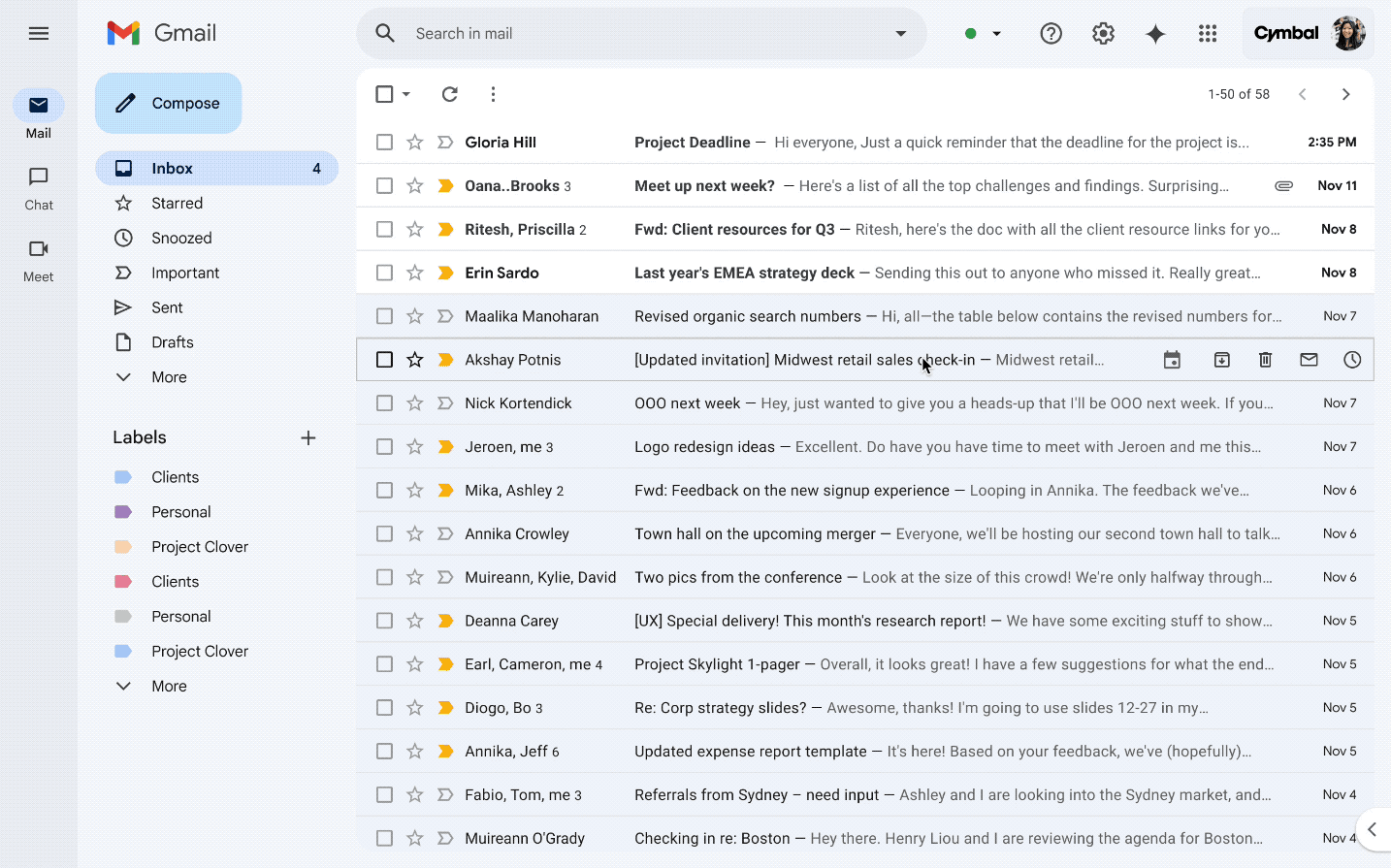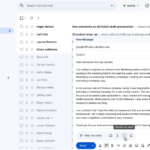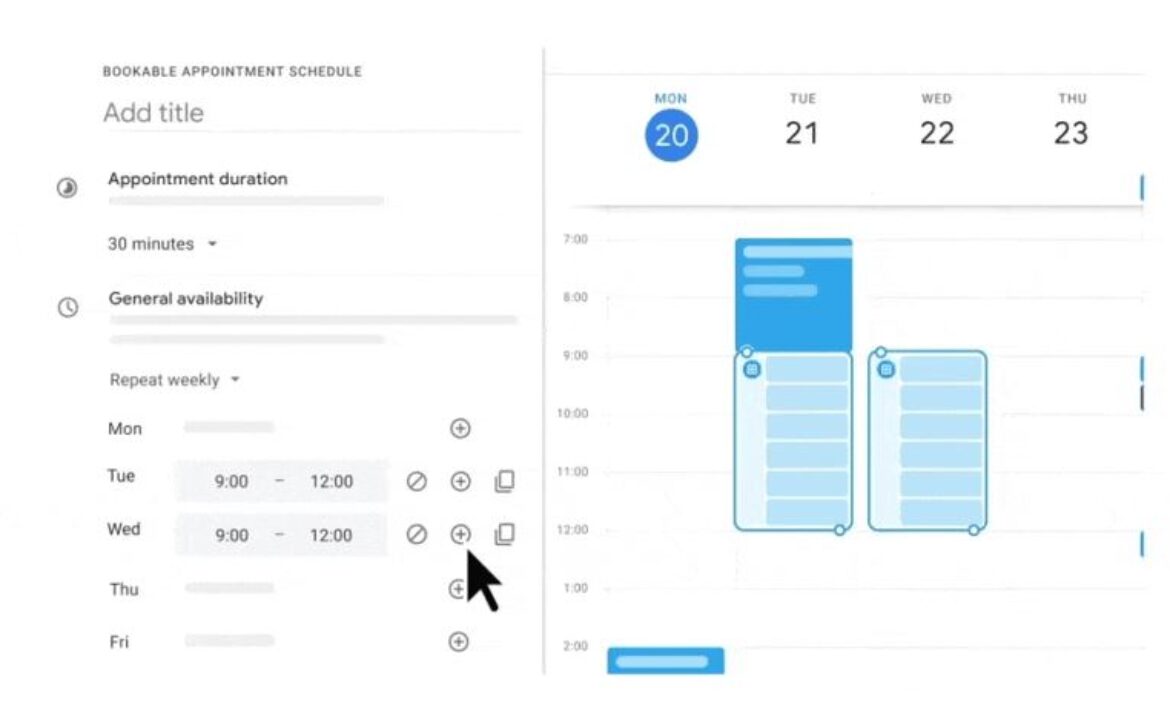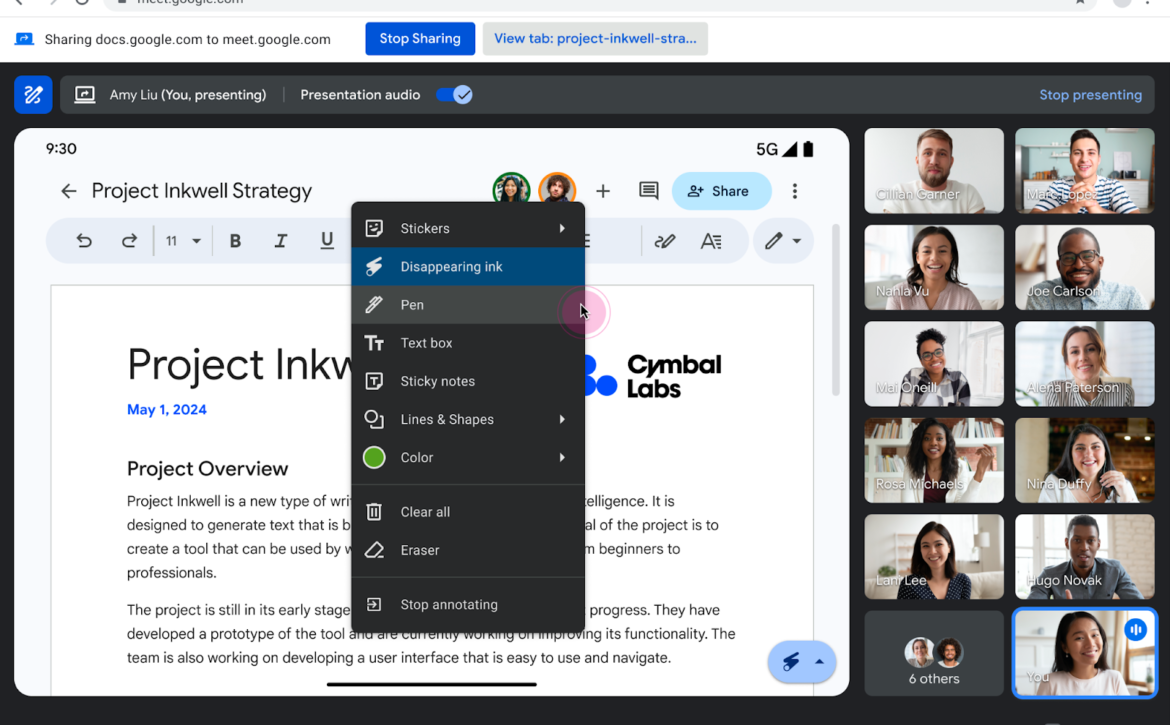Unlock new capabilities with Gemini for Workspace
Tip- Want to maximize productivity with AI in Google Workspace?
Use Gemini to Summarize emails, generate reports, create presentations and uncover innovative solutions- saving your hours of manual work
What does a typical day look like for you?
It’s packed with meetings, briefings, and deadlines, with competing tasks and priorities. The focus is on helping teams streamline workflows and turn business needs into effective solutions.
How have you brought Gemini into your work?
Integrating Gemini into daily workflows helps reclaim valuable time by automating repetitive tasks like reports, emails, and research. What once took hours now takes minutes, making work more efficient and focused.
Are you using Gemini mostly in one place within Workspace?
Gemini enhances productivity across apps—summarizing emails in Gmail, generating content in Docs, analyzing data in Sheets, and creating polished presentations in Slides. In Meet, real-time captions and summaries allow for more focused discussions without worrying about note-taking, ensuring key insights are captured effortlessly.
Where does creativity fit into your role? How does Gemini help?
Creativity is key to strategic planning and problem-solving, and Gemini enhances the process by generating multiple ideas from a single concept. With the right prompts, it goes beyond instructions to suggest innovative, value-added solutions, unlocking new possibilities.
Ready to elevate your productivity with Gemini?
Start integrating Gemini into your daily workflow and unlock new possibilities in Google Workspace. Whether you’re streamlining tasks, enhancing creativity, or boosting collaboration, Gemini is your partner in making work smarter, not harder.
Stay ahead of the curve and embrace the future of work with Gemini today!