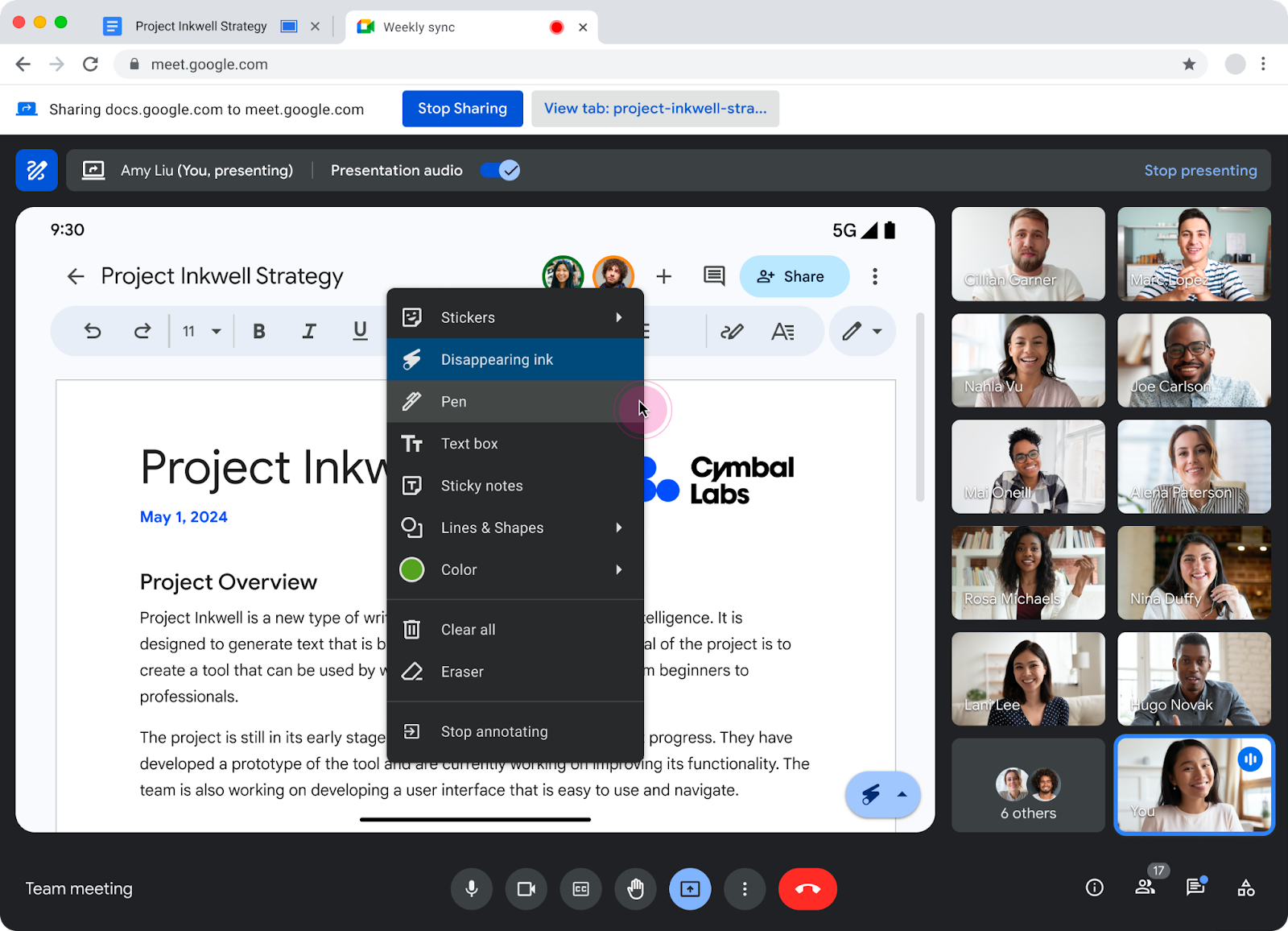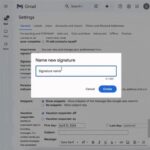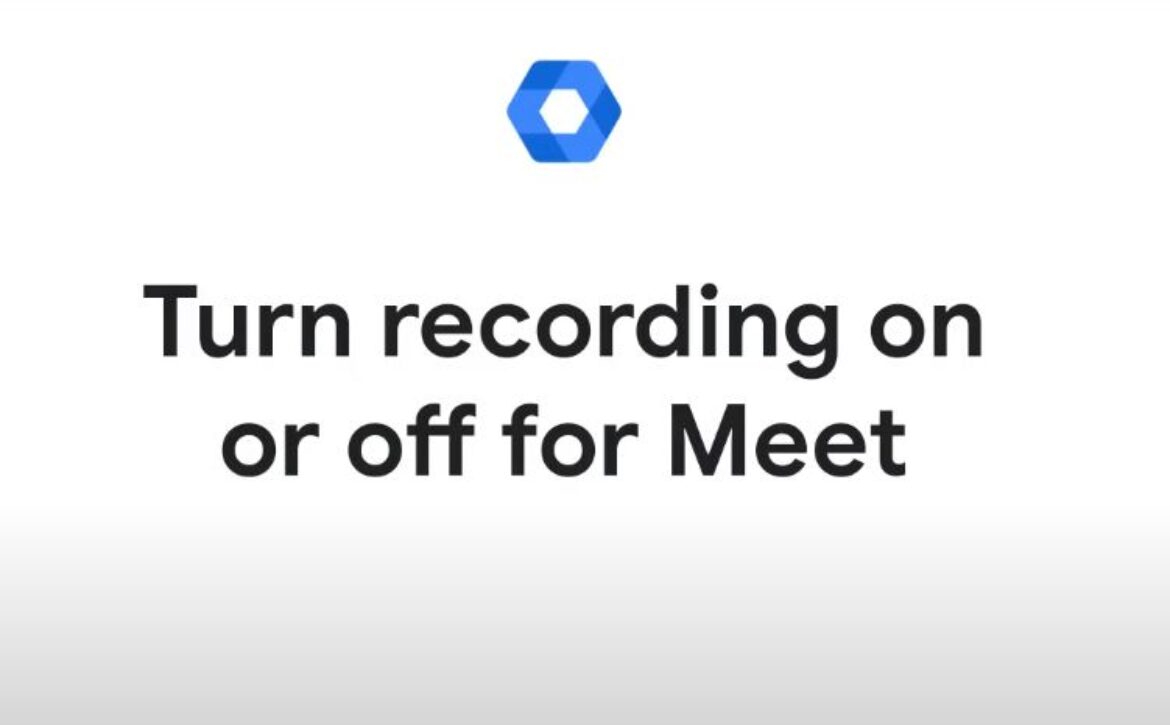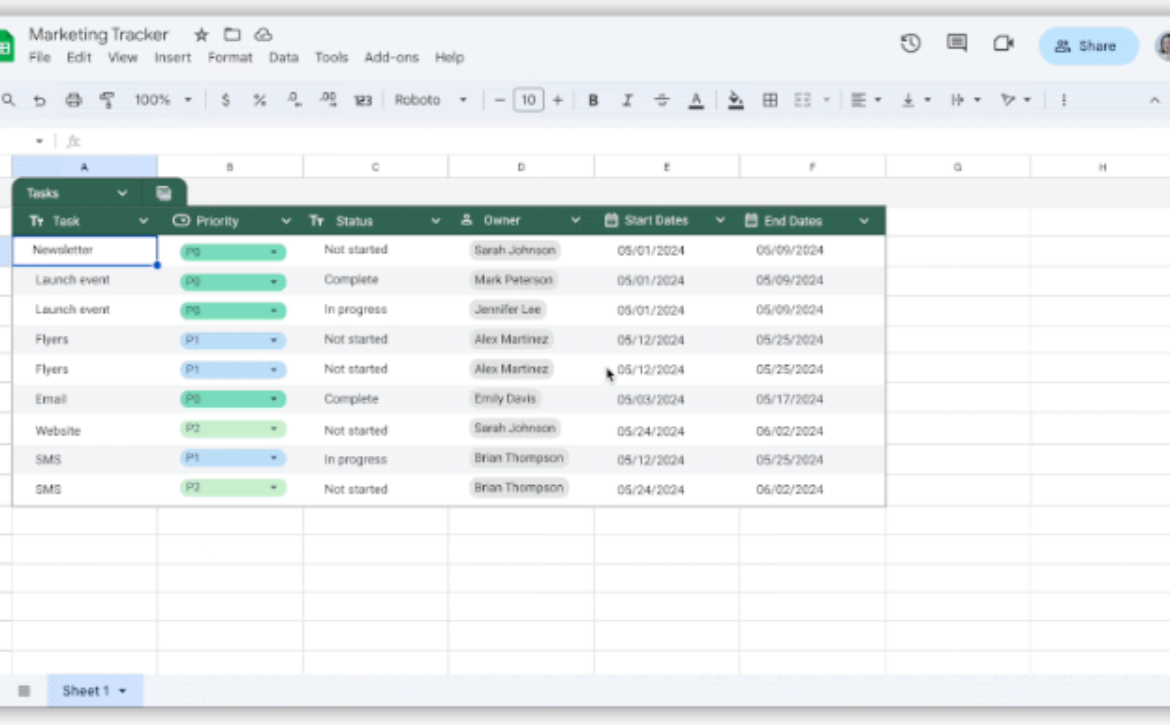Use annotations to enhance your presentations in Google Meet
Tip– Want to enhance your presentations in Google Meet? Learn how annotation tools can help you highlight and annotate your content effortlessly
Enhance your Presentation with new annotation tools!
Introducing Annotation Tools in Google Meet! Presenters and appointed co-annotators can now highlight and annotate presented content with ease. Annotations are enabled by default when you start presenting. Access the annotations menu to utilize various tools like a pen, disappearing ink, stickers, text boxes, and more.
How to- To assign a co-annotator, go to the people panel or hover over a user’s video tile, click on the three-dot icon (more options), and select “Add as co-annotator.”