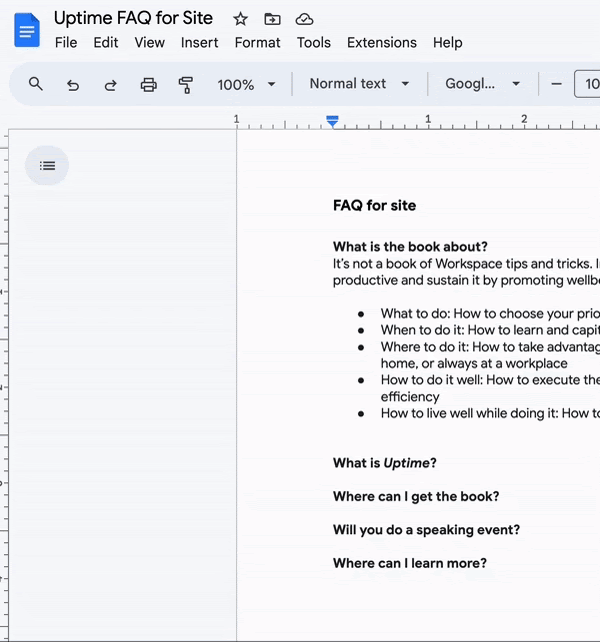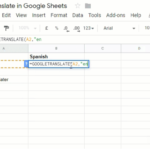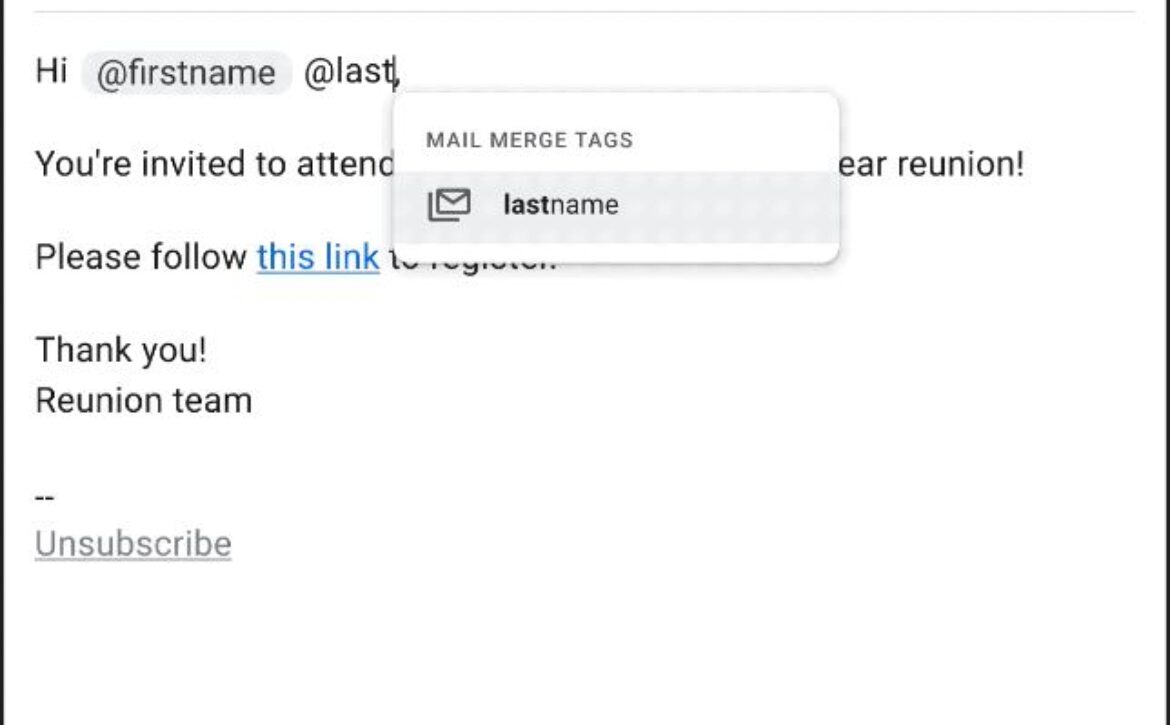Work with Tabs in Google Docs
Tip: Do you have a large Doc with lots of Sections/parts? Are you trying to organize in an easy way for people to navigate and read without having to scroll through a ton of pages? You can use Bookmarks but more easily you can now create tabs.
Increase your productivity with Tabs in Google Docs
Users can now easily organize their content for better navigation and readability without the need to scroll through numerous pages in case of long documents. They can get the link to a specific tab by clicking on the 3 dots>Copy link.
This feature enhancement provides users with more flexibility and control over how they structure and present their content.
Note- Permissions to the documents should be accurate to access the tab in the Doc.